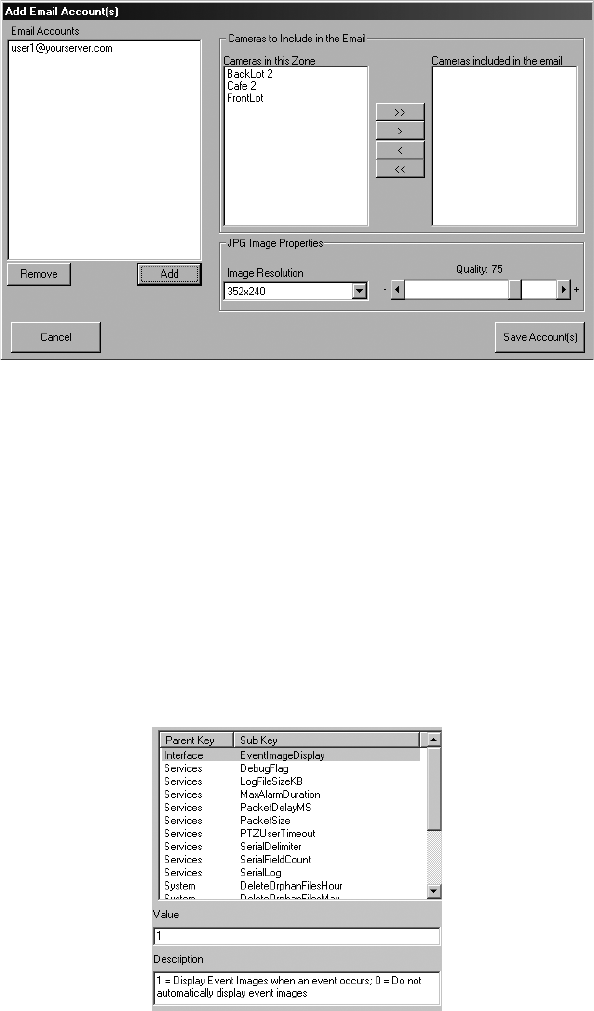
Figure 28. Add Email Account(s) Window
C3663M-B (11/09) 33
• Email Configuration: Allows you to select e-mail addresses that receive messages when an alarm event happens in a zone. To identify
and test the mail server, refer to the Email Notification on page 35. To select e-mail addresses, click Add Email Account to open the window
shown in Figure 28 on page 33. Add e-mail addresses as desired, and then select cameras from the zone. For each selected camera, a JPEG
image of the alarm event will be attached to the e-mail messages; you can adjust the image resolution and quality using the slider bars
under JPEG Image Properties.
Changes to a zone configuration are applied when you save them.
CAMERAS DIRECTORY
The Cameras directory under a DS server in the directory tree contains a list of all cameras configured on all VAUs in the tree. Refer to Adding
and Configuring Cameras on page 17 for more information.
Figure 29. Configuration Parameters Window for
Miscellaneous Settings
CONFIGURATION PARAMETERS
The Configuration Parameters directory contains several miscellaneous parameters for a DS system. Clicking this directory opens the
Configuration Parameters list (refer to Figure 29). To change a parameter, select it in the list and enter a value allowed in the Description field.
The value can be either a quantity, such as number of MB, or a code number.
The Parameters list contains the following settings (applicable code numbers in parentheses):
• Interface/EventImageDisplay: Automatically displays event images when the event occurs. Choose 1 to automatically display event
images or choose 0 (zero) not to automatically display event images.
• Services/De
bugFlag: Limits the type of data written to the log file: none (0), basic information (1), or all information (2).
• Services/L
ogFileSizeKB: Limits the size, in KB, of the Video Server log file. When the log file reaches this size, it replaces the oldest
data with the newest data.


















