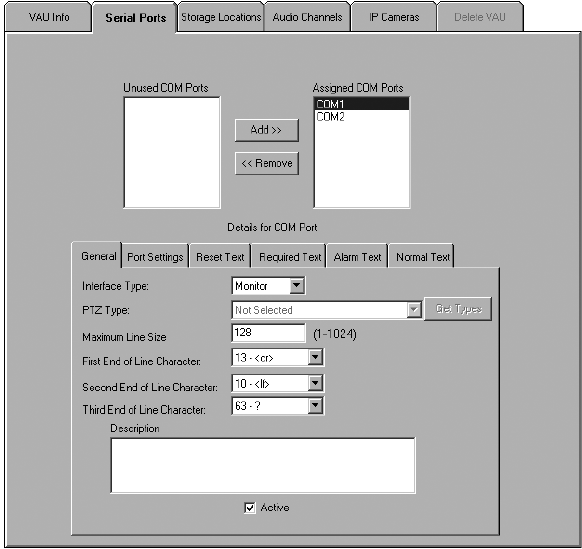
Figure 3. Serial Ports Tab Within General Tab
12 C3663M-B (11/09)
CONFIGURING SERIAL PORTS
Perform the following steps to configure serial ports on a VAU:
1. Click the VAU in the directory tree and select the Serial Ports tab.
2. Highlight a COM port and click Add to activate it.
3. Highlight the COM port in the assigned ports list.
4. Enter serial input information on the following six tabs:
• General: Co
ntains required information (refer to Figure 3):
– Interface Type: Options include Monitor, Card Reader, or PTZ.
– PTZ Typ
e: The make and model of the PTZ camera connected to the selected port (if PTZ is selected for the Interface Type).
Select the type from the drop-down arrow; only one PTZ type can be selected per COM port. To update the drop-down arrow, click
Get Types every time you want to configure the PTZ type.
NOTE: For IP PTZ cameras, the PTZ Type is configured on the PTZ tab. Refer to Adding and Configuring Cameras on
page 17 for
details.
– Maximum Line Size:
The maximum size of a string coming from the alarm panel. A string longer than this many characters
usually indicates an error.
– End of
Line Characters (First, Second, and Third): A character, such as a carriage return, that indicates a line is complete.
– Description: A descrip
tion of the COM port.
– A
ctive: Activates the COM port.


















