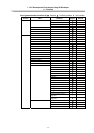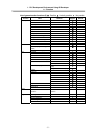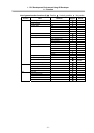iv
Contents
1. PLC Development Environment Using GX Developer ..........................................................1
1.1 Function ...............................................................................................................................1
1.1.1 Development Environment Configuration...................................................................1
1.1.2 Software Configuration ...............................................................................................1
1.1.3 GX Developer Functions Supported by C64 Series...................................................3
1.1.3.1 Function Support Conditions (general section)..............................................3
1.1.3.2 Function Support Conditions (on-line section)...............................................7
1.2 Setup..................................................................................................................................10
1.2.1 Installing the Tools ....................................................................................................10
1.2.2 Connecting the Serial Cable .....................................................................................10
1.3 Developing PLC Programs ................................................................................................11
1.3.1 Precautions before Development .............................................................................11
1.3.2 Creating a New Program ..........................................................................................13
1.3.3 Specifying the Connection Target.............................................................................14
1.3.4 Starting/Stopping the PLC of the CNC .....................................................................16
1.3.5 Writing the PLC Program to the CNC.......................................................................17
1.3.6 Reading the PLC Program from the CNC ................................................................20
1.3.7 Verifying the PLC Programs .....................................................................................21
1.3.8 Monitoring the PLC Program ....................................................................................22
1.3.9 Diverting the PLC program that was developed using PLC4B.................................23
1.4 Creating PLC Message Data.............................................................................................27
1.4.1 Development Procedure ...........................................................................................27
1.4.2 Message Data Description Method...........................................................................29
1.4.3 Converting Data into GX Developer Format.............................................................34
1.4.4 Entering/Editing Data Using GX Developer..............................................................36
1.4.5 Writing to the CNC ....................................................................................................39
1.4.6 Reading and Verifying from the CNC .......................................................................39
1.5 Creating Device Comments...............................................................................................41
1.5.1 Development Procedure ...........................................................................................41
1.5.2 Description Method for Indirect Entry .......................................................................42
1.5.3 Converting Comment Data into GX Developer Data................................................43
1.5.4 Writing Comment Data to the CNC...........................................................................45
1.6 PLC4B PLC Development Environment (M500) and Differences ....................................46
1.6.1 Development Tools, etc. ...........................................................................................46
1.6.2 PLC Commands........................................................................................................47
1.7 Error Status........................................................................................................................49
1.8 Initializing for PLC Data Storage Area...............................................................................51
1.8.1 Operation procedure .................................................................................................51
2. PLC Processing Program .......................................................................................................52
2.1 PLC Processing Program Level and Operation ................................................................52
2.1.1 High-speed processing program and main processing program .............................52
2.1.2 Cautions on high-speed processing programming...................................................53
2.2 Multi-Programming Function..............................................................................................54
2.2.1 Program Registration Numbers ................................................................................54
2.2.2 Program Execution Order .........................................................................................54
2.2.3 Precautions ...............................................................................................................54
2.3 User Memory Area Configuration......................................................................................54
3. Input/Output Signals ...............................................................................................................55
3.1 Input/Output Signal Types and Processing.......................................................................55
3.2 Handling of Input Signals Designated for High-Speed Input.............................................56