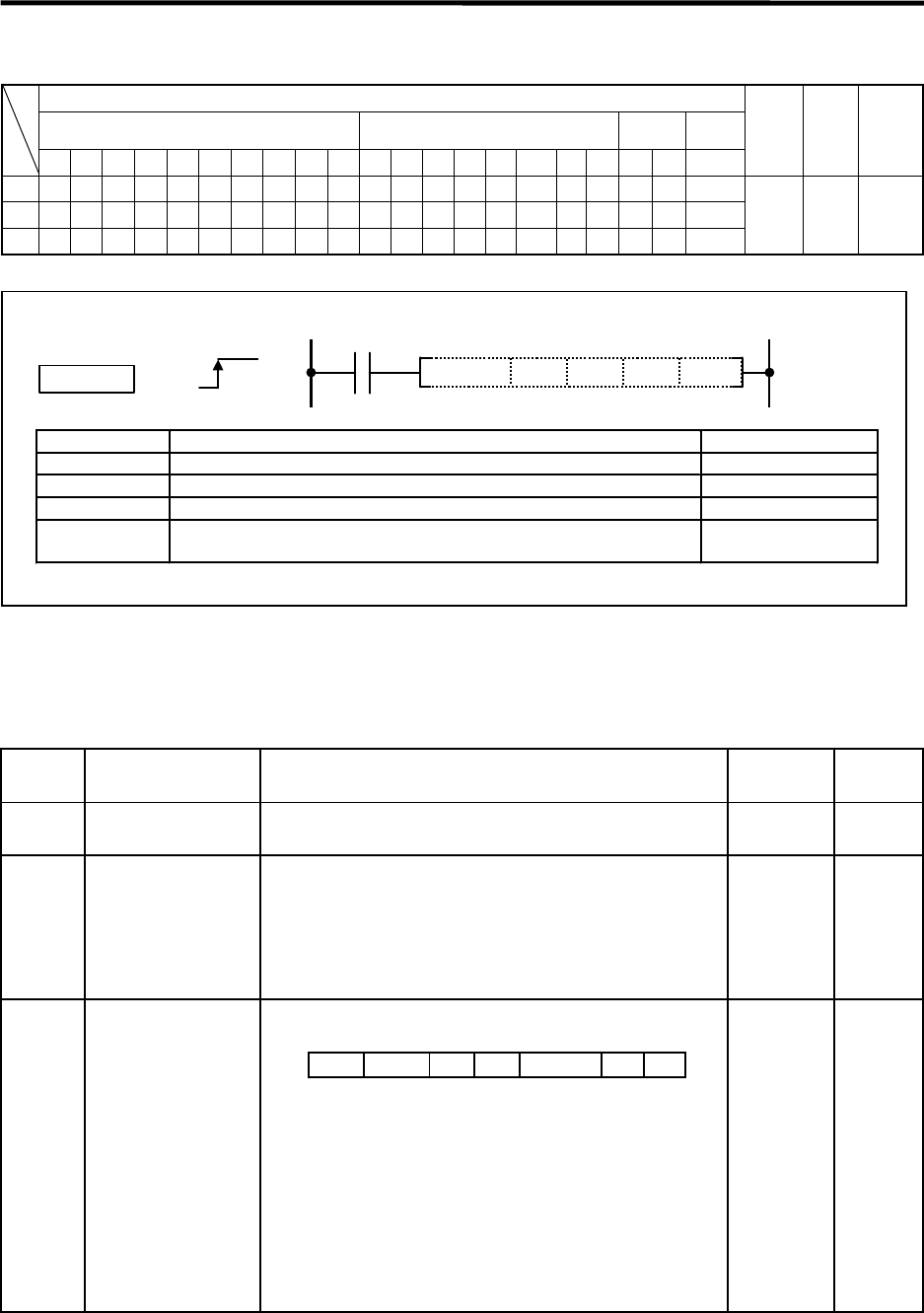
9. Exclusive Commands 1
OPEN
- 322 -
{ OPEN ... Opens a connection
Usable device
Bit device Word device
Con-
stant
Pointer
X Y M L F BSB T SM VTCDRWSWZSDKH P
Digit
desig-
nation
Index
No. of
steps
S
{ { { { { { { {
D1
{ { { { { {
D2
{ { { { { {
{
12
Setting data Details Data type
"Un" Head input/output No. for Ethernet I/F card BIN16 bit
S1 Connection No. (1 to 8) BIN16 bit
S2 Head device of local station storing control data BIN16 bit
D1
Local device that turns 1 scan ON at completion of command.
(D1)+1 device also turns ON at error completion.
Bit
Command
ZP.OPEN "Un" S1 S2
D1
OPEN
Function
Opens a connection with the client device to communicate with.
(1) Control data
Device Item Setting data
Setting
range
Setting
side (*1)
(S2) + 0 Execution type/
completion type
Fix to a setting not used by GX Developer. 8000
H
User
(S2) + 1 Completion status The status at completion is stored.
0000
H
: Normal completion
Other than 0000
H
: Error completion
(error code)
Refer to "(2) Details of Error codes" for the contents
of error.
— System
(S2) + 2 Application Designate the connection application. (Indicated User
setting area
b15 b9 b8 b1 b0
on left)
(5) (4) (1)
(1) Buffer application (bit 0)
0 : Transmission
1 : Reception
(4) Communication method (bit 8)
0 : TCP/IP
1 : UDP/IP
(5) Communication procedure (bit 9)
0 : Procedural
1 : Non-procedural
*1: User : Data to be set by user before executing exclusive command.
System : The results of the exclusive command executed is stored by the sequencer CPU.


















