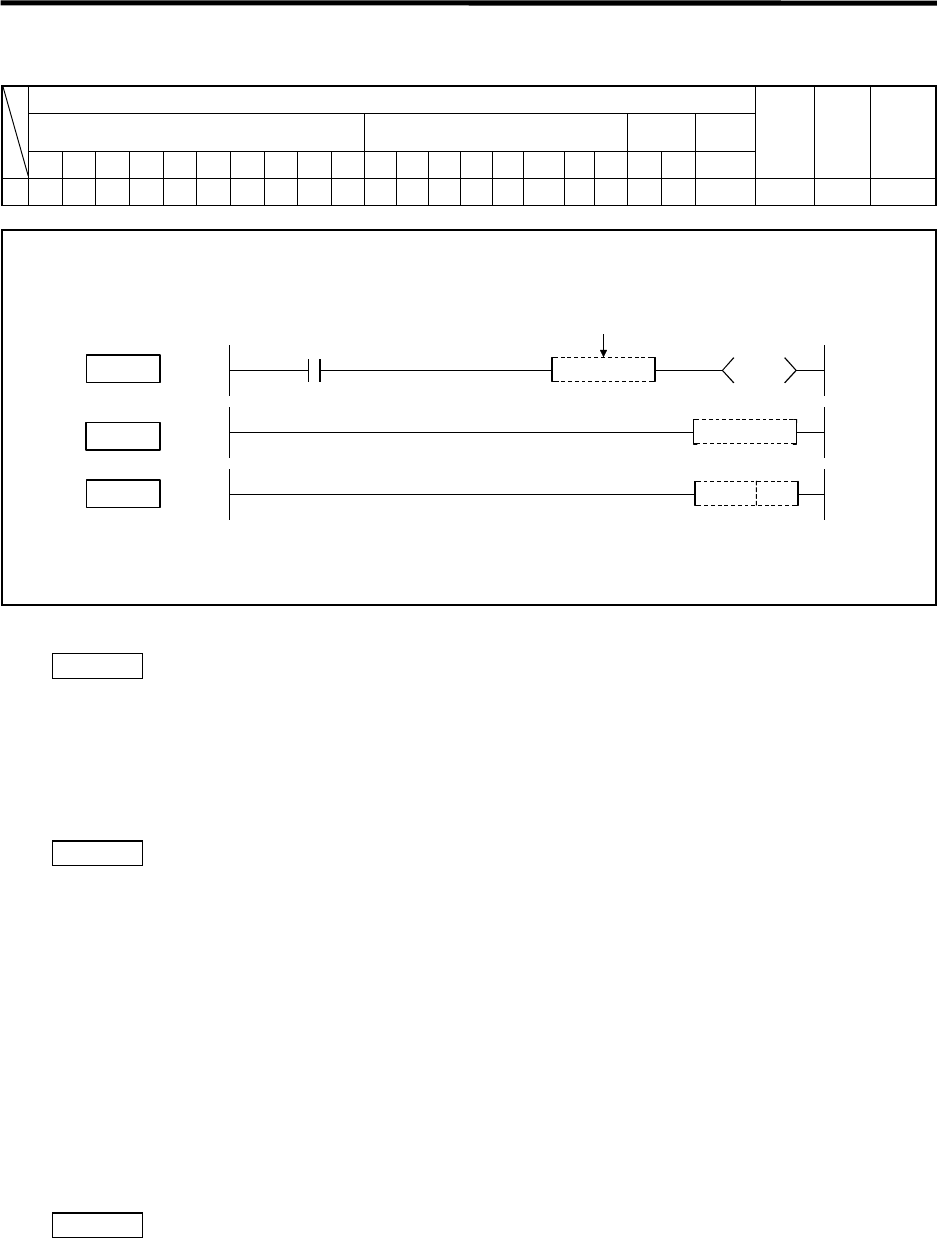
7. Basic Commands
NOP, NOPLF, PAGE n
- 140 -
{ NOP, NOPLF, PAGE n ... No operation
Usable device
Bit device Word device
Con-
stant
Pointer
X Y M L F BSB T SM VTCDRWSWZSDKH P
Digit
desig-
nation
Index
No. of
steps
n
{ {
1/1/2
"NOP" is not displayed in ladder display.
NOP
NOPLF
PAGE n
NO
NOPLF
PAGE n
Function
NOP
(1) This is a no-operation command that has no impact on any operation up to that point.
(2) The NOP command is used in the following cases:
(a) To insert space for sequence program debugging.
(b) To delete an command without having to change the number of steps. (Replace the
command with NOP.)
(c) To temporarily delete an command.
NOPLF
(1) This is a no-operation command that has no impact on any operation up to that point.
(2) The NOPLF command is used when printing from a peripheral device to insert a page break at
any desired location.
(a) When printing ladders
• A page break will be inserted between ladder blocks with the presence of the NOPLF
command.
• The ladder cannot be displayed correctly if an NOPLF command is inserted in the midst of a
ladder block.
Do not insert an NOPLF command in the midst of a ladder block.
(b) When printing command lists
• A page break will be inserted after the printing of the NOPLF command.
(3) See the Operating Manual for the peripheral device in use for more information regarding printing
from peripheral devices.
PAGE n
(1) This is a no-operation command that has no impact on any operation up to that point.
(2) Causes processing from step 0 of the designated nth page of the program following the PAGEn
command. (Peripheral device display, printers, etc.)
(3) If there is no PAGEn command, processing begins from page 0.


















