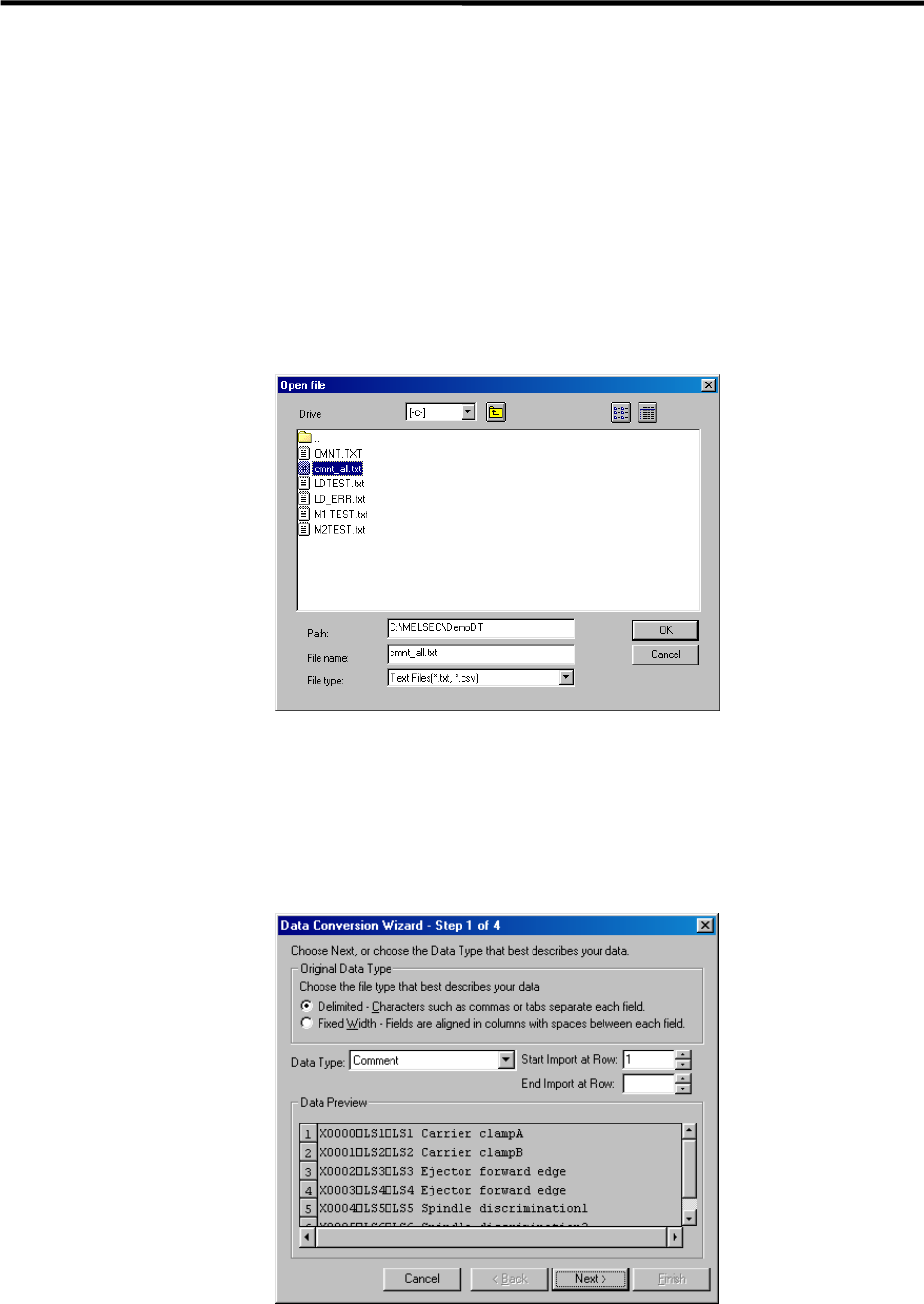
1. PLC Development Environment Using GX Developer
1.5 Creating Device Comments
- 43 -
1.5.3 Converting Comment Data into GX Developer Data
Convert the comment data (CSV format), which was created using a spreadsheet tool or like, into
GX Developer data in the following method. Use "GX Converter (data conversion software
package)" for conversion. GX Converter can be started from the GX Developer menu.
(1) Starting GX Converter and specifying the file to be converted
Perform the following operation from GX Developer to start GX Converter (read).
[Project] → [Import file] → [Import from TEXT ,CSV format file]
On the following screen, specify the file to be converted (cmnt_all.txt) and click [OK].
(2) Conversion format setting
Set the conversion format on the following data conversion wizard screen.
(a) Data conversion wizard 1/4
Choose [Original Data Type]-[Delimited] and [Data Type]-[Comment], and click [Next>].


















