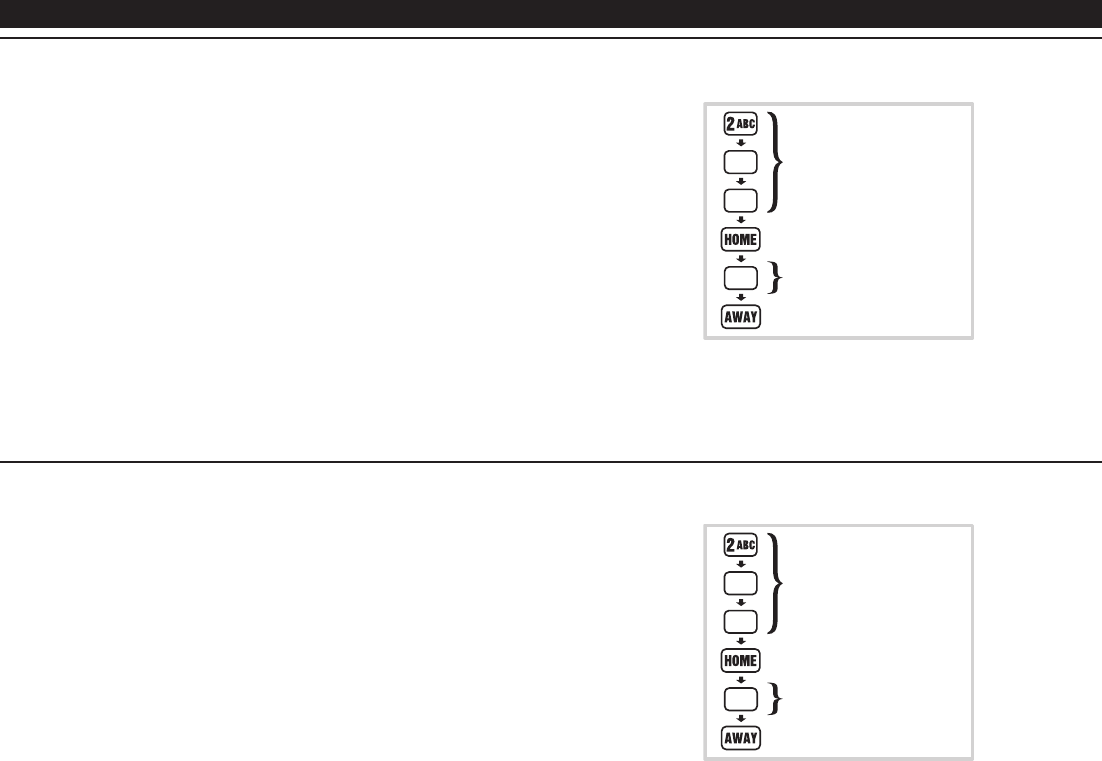
44
4 BY 2 FORMAT POINT ID REPORTING CODES
4 BY 2 FORMAT POINT ID ALARM REPORT CODES
✦ Refer to the 4 by 2 Format Point ID Reporting
Code table to view/edit the alarm reporting codes
for each of the 24 sensors. The communicator
will send these codes if Point ID is enabled
and any sensor triggers an alarm. The factory
settings are listed, along with a blank area to
write in the new installation values.
✦ Use program Steps #210 - 233 to change the
4 by 2 Point ID alarm reporting codes.
✎ NOTE: Be careful not to duplicate codes unless the
Central Station requires specifi c codes for certain
types of sensors.
STEPS #210-233
Any value from 0-99 can be programmed for
each event using these steps (enter “0” to stop
an event from reporting).
4 BY 2 FORMAT POINT ID TROUBLE REPORT CODES
✦ Refer to the 4 by 2 Format Point ID Reporting
Code table to view/edit the trouble reporting
codes for each of the 24 sensors. The
communicator will send these codes if Point ID
is enabled and any sensor has a low battery
or trouble condition. The factory settings are
listed, along with a blank area to write in the new
installation values.
✦ Use program Steps #234 - 257 to change the
4 by 2 Point ID trouble reporting codes.
✎ NOTE: Be careful not to duplicate codes unless the
Central Station requires specifi c codes for certain
types of sensors.
STEPS #234-257
Any value from 0-99 can be programmed for
each event using these steps (enter “0” to stop
an event from reporting).
PROGRAMMING
STEPS #210 - 233
ENTERS STEP NUMBER
0 - 99 FOR SENSOR
ALARM CODE
STORES VALUE - 1 BING
PROGRAMMING
STEPS #234 - 257
ENTERS STEP NUMBER
0 - 99 FOR SENSOR
TROUBLE CODE
STORES VALUE - 1 BING


















