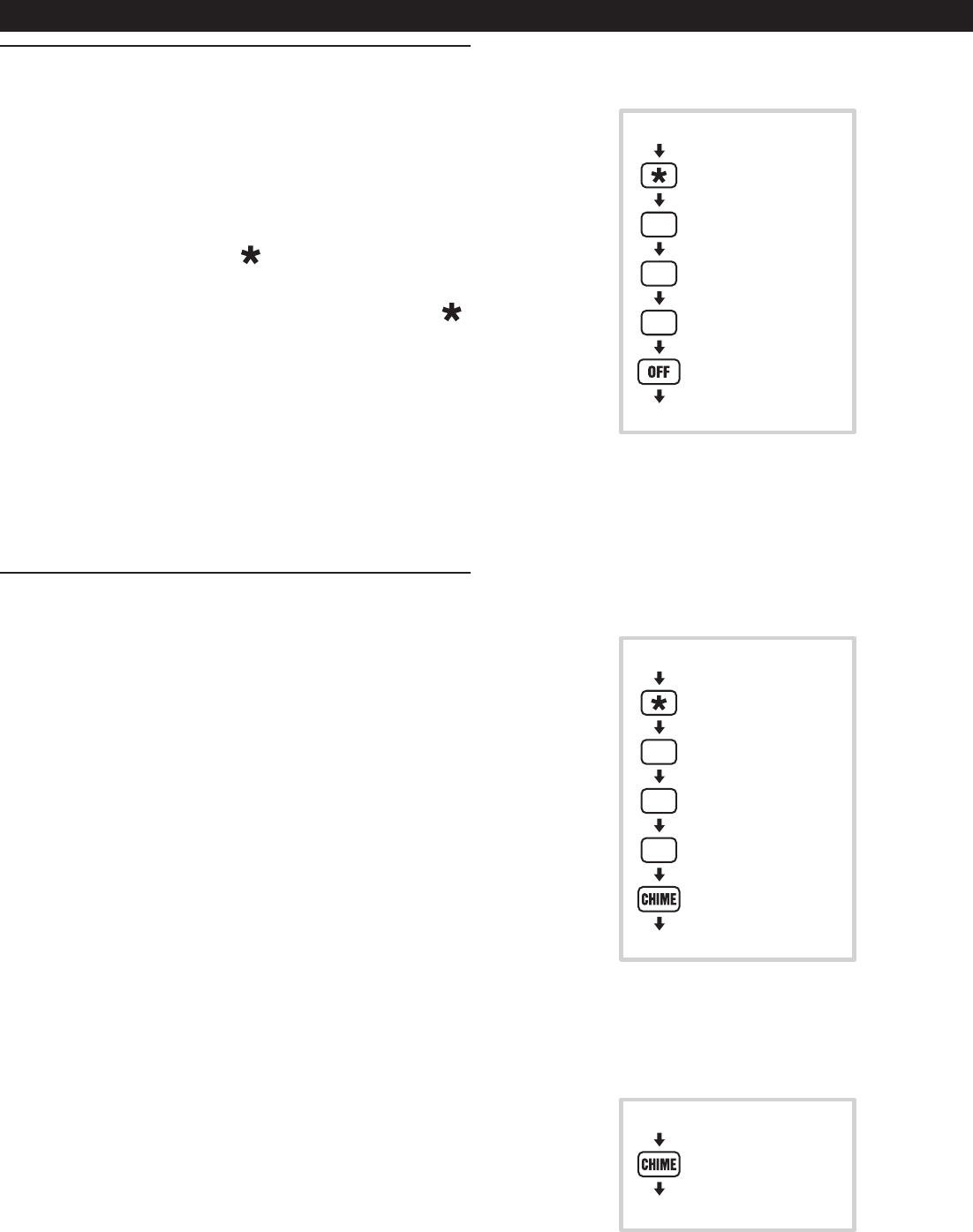
21
OFF MODE
✦ Use this mode to disarm the burglary portion of
the system.
✦ The 24-hour functions are still active in Off Mode
and can be triggered with wireless or hardwired
sensors, or by pressing the FIRE or EMERGENCY
on the keypad(s).
1. Switch to Off Mode by entering the user code,
and pressing OFF.
✎ NOTE: The keypad's
key resets the keypad's
keyboard and can be used before entering any
code to assure that any digits recently pressed
will not be added to the correct code. Pressing
fi rst is optional because the keypad will reset itself
after 10 seconds of keyboard inactivity.
✴ When the system is disarmed to Off Mode, the keypad(s)
will sound one “Gong”.
✦ Switching to Off Mode stops any alarms in
progress.
✴ If an alarm has occurred, multiple Beeps will sound after
disarming and the sensor indicator for the sensor(s) that
caused the alarm will fl ash.
✎ NOTE: In Off Mode, protected doors and windows
cannot trigger the burglary alarm.
CHIME MODE
✦ Chime Mode is for monitoring entries and exits
without causing alarms.
✦ Use Chime Mode as an “automatic door chime”
when at home.
✴ Opening any protected door or window causes the
keypad(s) to sound a “ding-dong”.
1A. Select the Chime Mode by entering a user
code, then press CHIME.
1B. The user can enter Chime Mode from Off Mode
by pressing CHIME for two seconds.
✴ When the system is switched to the Chime Mode, the
keypad(s) will sound a “Gong” and one “Beep”.
✦ Switching to Chime Mode disarms the system
and stops any alarms in progress.
✴ If an alarm has occurred, multiple Beeps will sound after
disarming and the sensor indicator for the sensor(s) that
caused the alarm will fl ash.
✎ NOTE: In Chime Mode, protected doors and
windows cannot trigger the burglary alarm.
10. SYSTEM OPERATING MODES
START HERE
(OPTIONAL)
YOUR
USER
CODE
1 GONG
DONE
OFF MODE
START HERE
(OPTIONAL)
YOUR
USER
CODE
1 GONG
& 1 BEEP
DONE
CHIME MODE
START IN OFF
HOLD DOWN
1 GONG & 1 BEEP
DONE
OR QUICK ARM
TO CHIME MODE


















