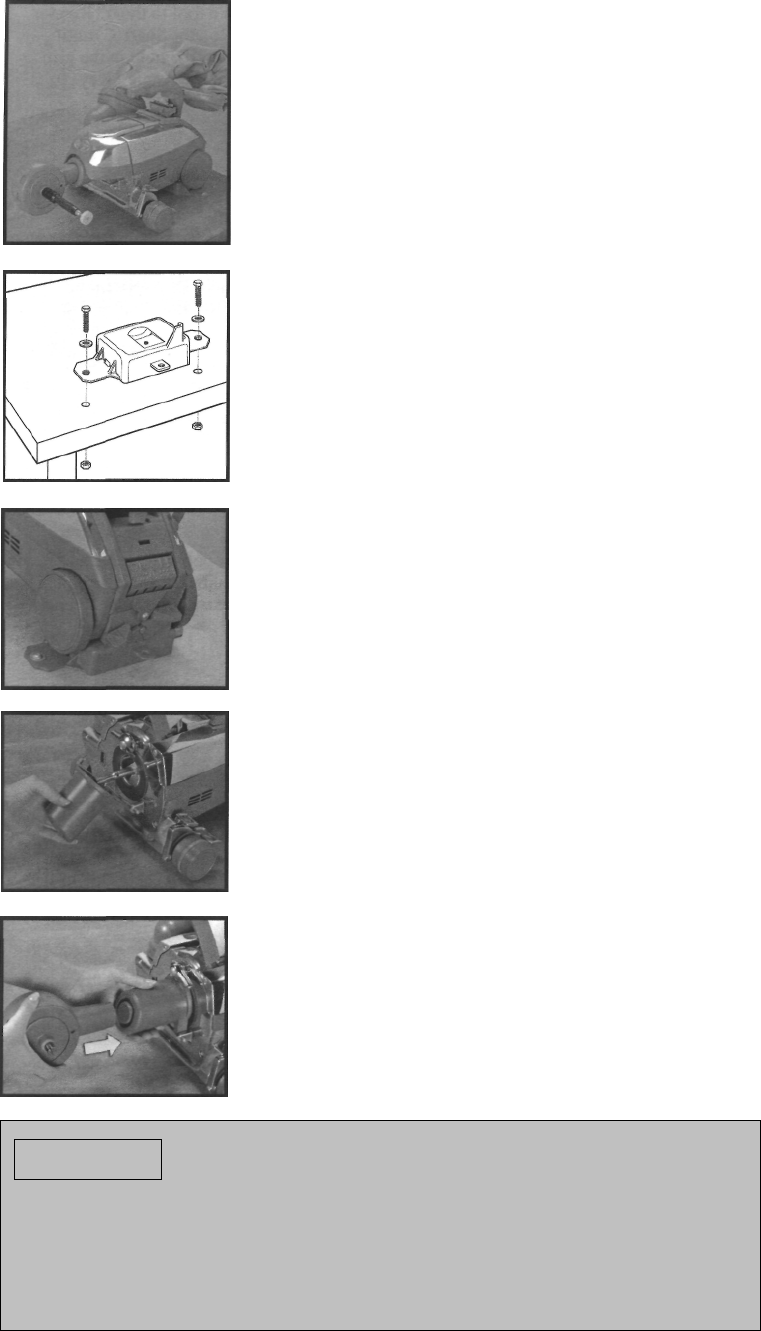
Optional Accessories
USING THE HANDI-BUTLER TOOL IN THE
TABLE-TOP MODE
The Hand-Butler tool table-top mode allows you to hold the
item you wish to polish or clean with two hands for better
control.
In the Table-Top mode, the cleaner should be securely
fixed in the Handi-Butler Mounting Cradle (G) to prevent
the cleaner from moving on the work surface. The cradle
should be bolted (using the provided holes as shown using
1/4" or M6 bolts, washers and nuts) to a stable surface.
Convert your Sentria
™
system to the Portable mode. Make
sure that the Tech Drive
®
pedal is in Neutral. Then, with the
power off and the nozzle removed, carefully lift the unit and
place onto the cradle. >
2
3
The rear of the unit should be firmly seated in the
depression of the cradle, with the rear wheels raised
from the work surface and the front of the unit raised to
its highest position. >•
Attach the Air Intake Guard (included with your
Sentria system) to the front of the unit. >
4
Attach the Handi-Butler tool (A) to the Air Intake
Guard. >
/!\ CAUTION:
To reduce the risk of injury to the operator, insure that the Handi-Butler
toll is properly secured before use.
To reduce the risk of injury to the operator, insure that the Handi-Butler
toll is properly secured before use.
Some dust created by polishing and cleaning could contain chemicals known to cause cancer, birth
defects or other reproductive harm.
Your risk from these exposures varies, depending on how often you do this type of work. To reduce
your exposure to these chemicals: work in a well ventilated area, and work with approved safety
equipment, such as those dust masks that are specially designed to filter out microscopic particles.
51
1


















