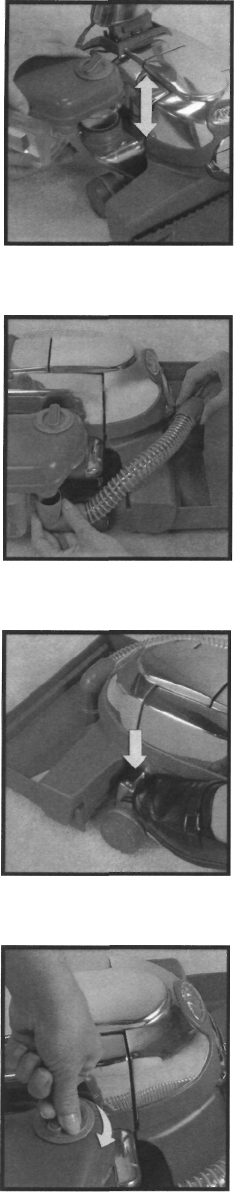
Optional Accessories
Taking care to avoid spilling liquid on the Sentria
™
system or the floor, place the opening in the bottom
front of the Shampoo Tank over the Air Exhaust Port
(19) on the unit. Angle the Shampoo Tank outward from the
unit until the arrows line up. Next, slide the Shampoo Tank
down over the locking pins on the Air Exhaust Port.
Rotate the Shampoo Tank toward the unit (clockwise) to
lock it in place. >
9
Push the round elbow of the small flexible hose into
the hole in the tray until it snaps into place. Firmly
insert the other end over the fitting at the bottom front
of the Shampoo Tank. •
USING THE CARPET SHAMPOO SYSTEM
1
To set the nozzle to the proper height, step on the Toe-
Touch Control Upper Pedal (8) as often as necessary to
lower the nozzle to its lowest position. >
NOTE: Forcing the brushroll into the surface of the carpet
decreases its ability to thoroughly clean the carpet and could
damage the belt and brushroll.
2
Turn the Suds Control Valve all the way to the right
(clockwise) to the ON position. Turn the Sentria sys-
tem ON and engage Tech Drive
®
power assist (see
page 8 for details). Suds flow will begin immediately.
Control the amount of suds by turning the Suds Control
Valve left (counter-clockwise) for decreased suds flow
and right (clockwise) for increased suds flow. Turning the
valve all the way to the left (counter-clockwise) to the OFF
position will stop the flow of suds completely.
Stopping the flow of suds allows you to thoroughly brush all
the suds into the carpet before applying more suds. This also
lets you spot scrub badly soiled areas. >
32
8
CARPET SHAMPOO SYSTEM SET-UP (cont)


















