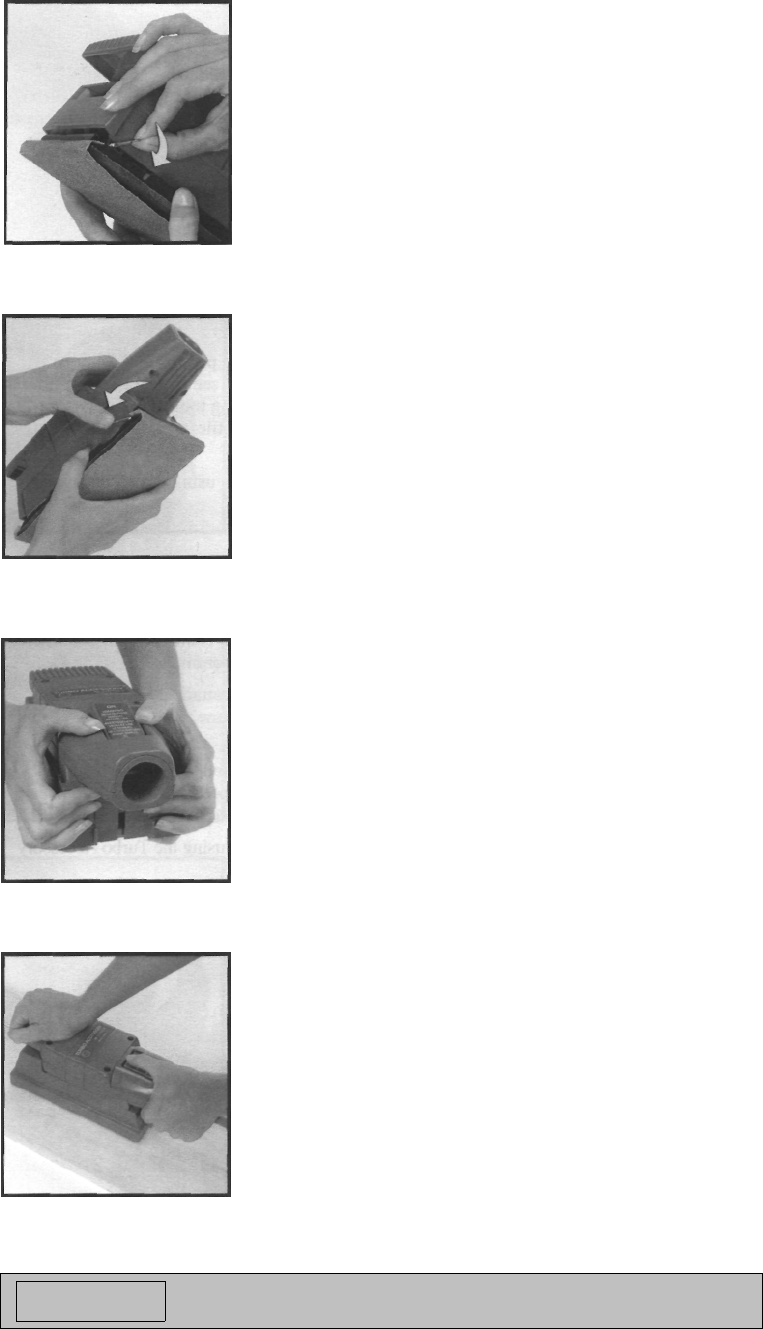
Optional Accessories
Select the correct grade of sandpaper needed for the
job. Use fine paper for a smooth finish and coarse
paper to clear rough surfaces or remove paint.
Slide the sheet into the front clamp and lock the clamp lever.
NOTE: Three grades of sandpaper come with the Sander.
Each piece is a standard 1/3 sheet. >
4
Tightly wrap the paper around the bottom of the Turbo
Accessory and tuck the end into the rear clamp. Lock
the rear clamp. >
5
With the Turbo Accessory on a level surface, wrap
the Sander Dust Shroud around the Sander with the
opening to the rear and snap it closed. >
6
Insert the Attachment Hose into the end of the Turbo
Accessory.
Grip the Sander at the front and rear and turn the
Sentria
™
system ON. Then press the ON button on the
top of the Sander.
While applying light pressure, move it over the surface slowly.
Allow the Sander to do the work. Don't force it or lean heavily
on it. The tool works best at high speed. •
Always wear safety glasses when turbo sanding.
/!\ CAUTION:
Always wear safety glasses when turbo sanding. Always wear safety glasses when turbo sanding.
43
TURBO-SANDING SET-UP (cont)
3


















