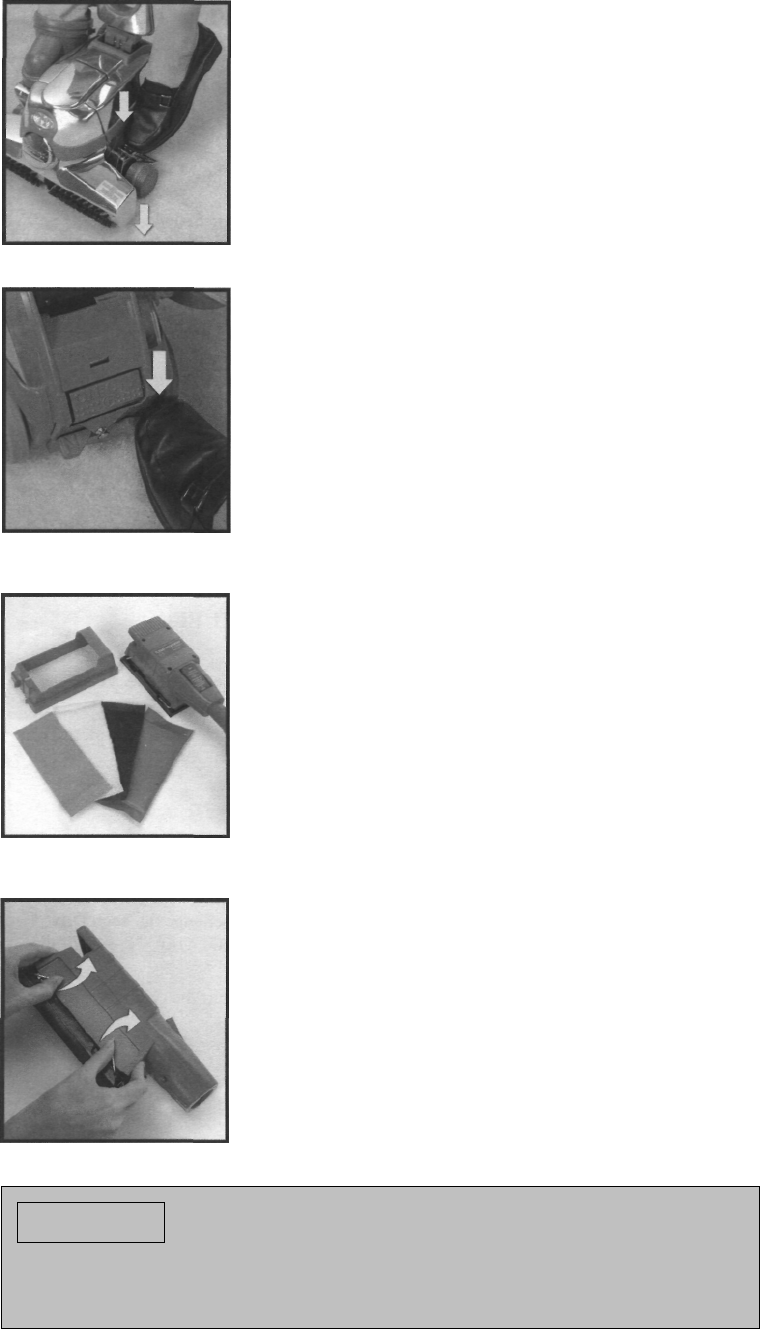
Optional Accessories
USING THE CARPET FLUFFER (cont)
3
Lower the Carpet Fluffer Nozzle one notch at a time
by pushing the Toe-Touch Control Upper Pedal
(8). The instant the brush contacts the carpet, stop
lowering the brush. >
4
Then engage Tech Drive
®
power assist by pressing
down on the red "D" side of the "N/D" Pedal. You are
now ready to fluff the carpet by pushing the cleaner
back and forth over the carpet.
NOTE: • Lowering the brush too far on cable yarn type
carpets may cause the carpet to fuzz. Do not fluff
delicate carpets.
• The belt should not be stretched when stored for an
extended period. Make sure the green arrows line
up for storage. •
TURBO ACCESSORY SET-UP
The Turbo Accessory System can be used for a wide variety
of household jobs. It's a sander, a buffing unit, a scouring
unit and a massage unit.
TURBO-SANDING
1
To set up the Turbo Accessory System as a sander,
unsnap the Sander Dust Shroud at the rear of the tool
and lift off. >
2
Rotate the clamp levers on the side of the Turbo
Accessory upwards to open the clamps. >
Be sure no metal objects, such as tacks, nails, etc., are sticking up from
the surface. They can damage the sandpaper and the Turbo Accessory.
They may also cause sparks, which could ignite dust. Replace the
disposable bag after extended sanding because the dust is fine and will
plug the bag pores.
/!\ CAUTION:
Be sure no metal objects, such as tacks, nails, etc., are sticking up from
the surface. They can damage the sandpaper and the Turbo Accessory.
They may also cause sparks, which could ignite dust. Replace the
disposable bag after extended sanding because the dust is fine and will
plug the bag pores.
Be sure no metal objects, such as tacks, nails, etc., are sticking up from
the surface. They can damage the sandpaper and the Turbo Accessory.
They may also cause sparks, which could ignite dust. Replace the
disposable bag after extended sanding because the dust is fine and will
plug the bag pores.
42


















