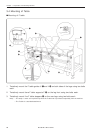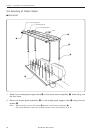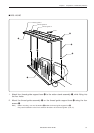Chapter 1 Preparation of Embroidery Machine
BES-961BC • BES-1261BC
25
■ BES-1261BC
r
Bridge
Connecting shaft
Fixing bracket
Fixing bracket B
1. Remove 3 pieces of fixing screw q,loosen 2 pieces of screw w and remove the color change
cover e.
2. Remove the bolts r and detach the fixing bracket for transportation from the bridge and the
connecting shaft.
3. Loosen the bolts t and move the needle bar case y left side.
4. Press the change bracket collar i against the change case base u, while pressing the left
side change bracket collar o against the change case base u, and tighten the bolts t.Check
that needle bar No.1 and 12 are inserted into the needle plate holes smoothly.
(Notes) • Check that ther is no play for the connecting shaft in the horizontal direction.
• If the bolt of the right side change bracket collar i is loosened, the change bracket collar i may be
dislocated and adjusting position of the needle bar case y will be required. So don’t loosen this bolt.
5. Attach the color change cover e by 3 pieces of fixing screw q and 2 pieces of fixing screw w.
u
e
i
w
q
t
o
q
o
y