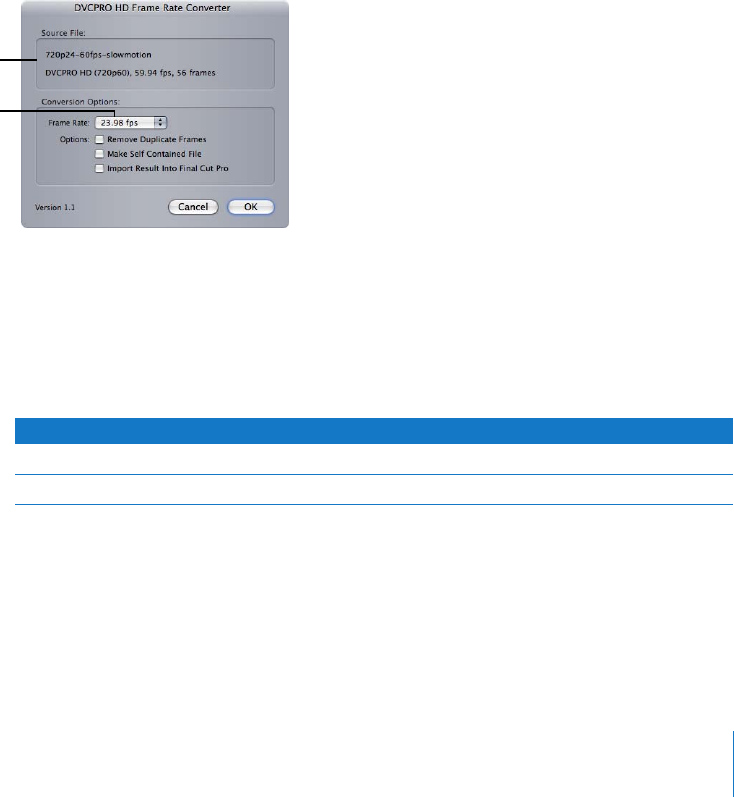
Chapter 2 Working with DVCPRO HD 55
Timecode and Audio Restrictions
The Frame Rate Converter does not include timecode or audio in the processed media
file. Although this may seem like a limitation, it is important to remember that the
primary purpose of timecode is to link your clip back to particular timecode addresses
on a videotape for recapturing. Because the frames of the processed media file do not
exactly correspond to the frames on the original tape, including the original timecode
would only lead to confusion. It’s best to consider your processed variable frame rate
media file as a completely new piece of media.
Audio is not affected or considered when shooting variable frame rate footage. Just as
with variable frame rate film cinematography, these shots are usually recorded MOS
(without sound), and sound is added later during post-production.
About the Frame Rate Converter Options
The options for the Frame Rate Converter are described below.
Frame Rate
The Frame Rate pop-up menu allows you to choose the intended playback rate of the
processed media file. For more information, see “Choosing an Intended Playback Rate”
on page 51.
The options available here depend on the frame rate of your source media.
Source file name and
format description
Choose the intended
playback frame rate here.
Source frame rate Output frame rate options
59.94 fps 59.94, 29.97, and 23.98 fps
50 fps 50, 25, and 24 fps


















