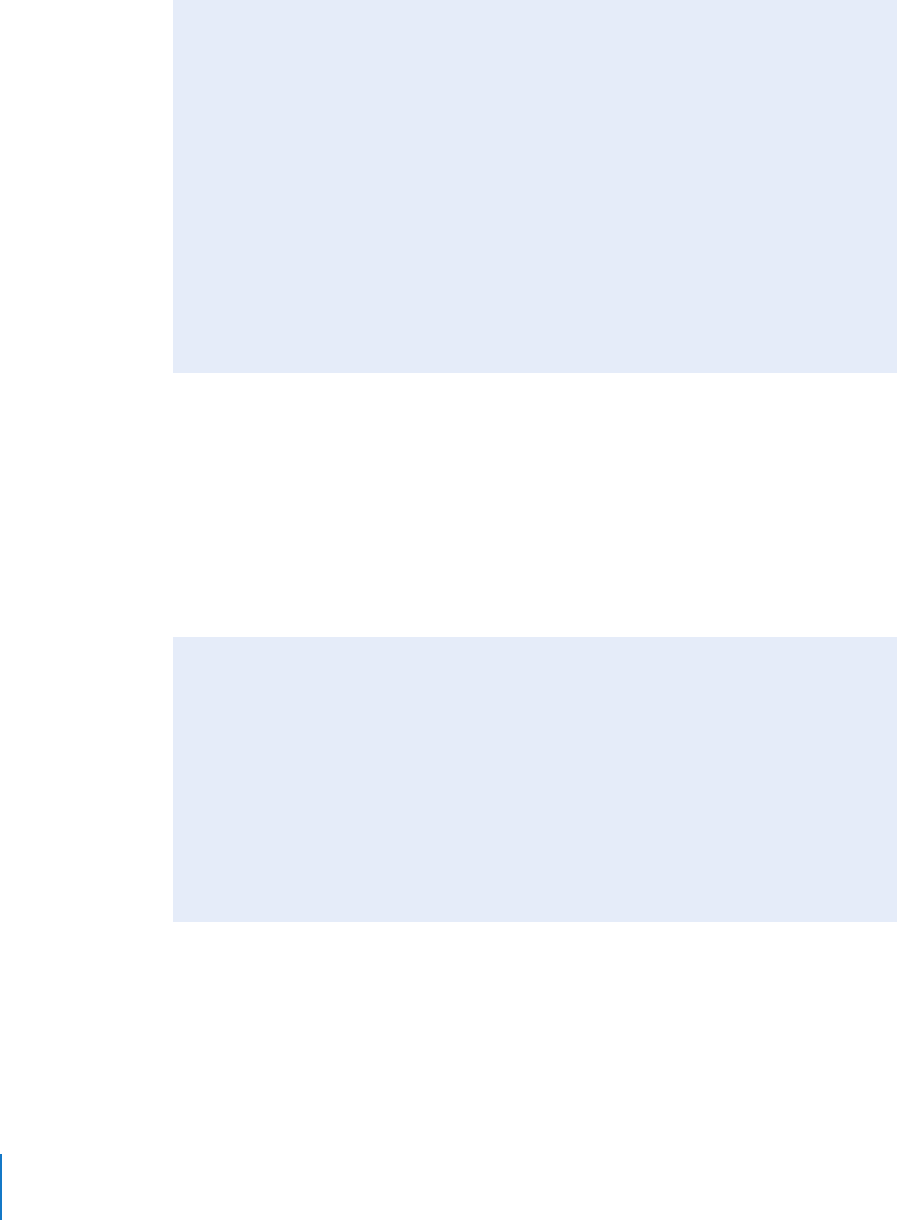
14 Chapter 1 Working with HDV
For example, suppose you record some typical “talking head” footage, such as an
interview in which a seated person moves very little throughout the shot. Most of the
person’s body stays still, so most of the visual information is stored in an I-frame; the
subsequent P- and B-frames store only the changes from one frame to the next.
Because P- and B-frames depend on other frames to create a meaningful image, your
computer spends more processing power decoding HDV frames for display than it does
when displaying intraframe-only formats such as DV, uncompressed video, or the
Apple Intermediate Codec.
More About Long-GOP Video
The term long refers to the fact that P- and B-frames are used between I-frame
intervals. At the other end of the spectrum, the opposite of long-GOP MPEG is
I-frame-only MPEG, in which only I-frames are used. Formats such as IMX use
I-frame-only MPEG, which reduces temporal artifacts and improves editing
performance. However, I-frame-only formats have a significantly higher data rate
because each frame must store enough data to be completely self-contained.
Therefore, although the decoding demands on your computer are decreased, there
is a greater demand for scratch disk speed and capacity.
1080-line HDV media uses an open GOP structure, which means that B-frames in the
MPEG stream can be reliant on frames in adjacent GOPs. 720-line HDV media uses a
closed GOP structure, which means that each GOP is self-contained and does not rely
on frames outside the GOP.
Transcoding HDV to Other Apple Codecs
Instead of working with native MPEG-2 HDV video, you can transcode your HDV video
to the Apple Intermediate Codec or Apple ProRes 422 codec during capture. For more
information about these codecs, see “About the Apple Intermediate Codec” on
page 10 and “About the Apple ProRes 422 Codec” on page 9.
Unlike MPEG-2 HDV, these Apple codecs do not use temporal compression, so every
frame can be decoded and displayed immediately, without first decoding other frames.
You can also capture and edit native HDV but render your footage using the
Apple ProRes 422 codec. For more information, see “Rendering HDV” on page 27.


















