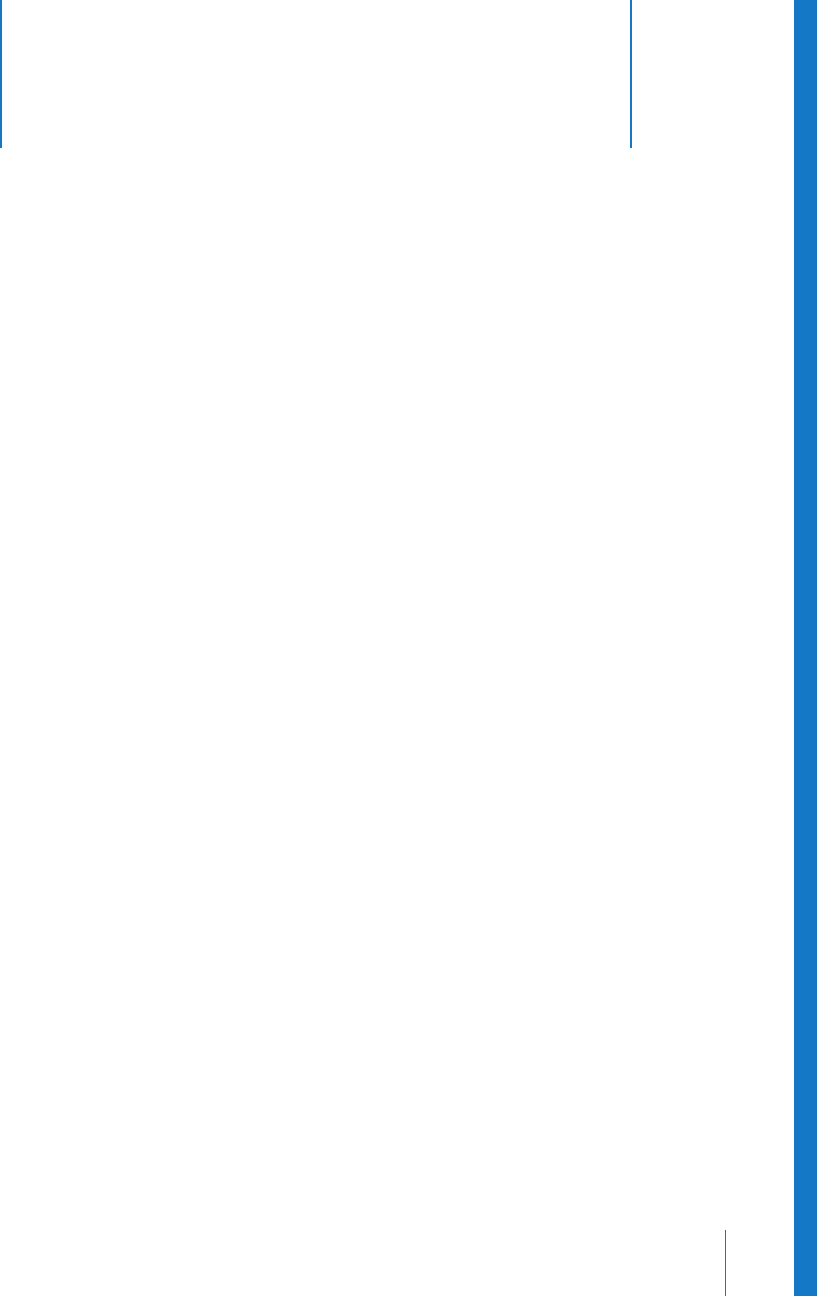
7
115
7 Working with AVC-Intra
The Log and Transfer window allows you to transfer AVC-Intra
footage from P2 volumes.
This chapter covers the following:
 About AVC-Intra (p. 115)
 AVC-Intra Formats Supported by Final Cut Pro (p. 115)
 Working with AVC-Intra in Final Cut Pro (p. 116)
 AVC-Intra Format Specifications (p. 117)
About AVC-Intra
AVC-Intra is a form of H.264 compression that uses only intraframe compression
(I-frame-only compression) as opposed to the interframe (long-GOP) compression
used by formats such as HDV and AVCHD. For more information about interframe
and intraframe compression, see “About MPEG Compression” on page 13.
AVC-Intra is recorded on Panasonic P2 cards at either 100 or 50 Mbps. The 100 Mbps format
can record full-width HD video (1920 x 1080 and 1280 x 720) with 4:2:2 color sampling. The
50 Mbps format records at 1440 x 1080 or 960 x 720 with 4:2:0 color sampling. Both
formats record 10 bits per color sample.
AVC-Intra Formats Supported by Final Cut Pro
Final Cut Pro can ingest all AVC-Intra frame rates and image dimensions in both 50
and 100 Mbps formats. For details, see “AVC-Intra Format Specifications” on page 117.
Although Final Cut Pro does not have native editing support for AVC-Intra footage, the
Log and Transfer window automatically transcodes AVC-Intra footage to the
Apple ProRes 422 codec or the Apple ProRes 422 (HQ) codec.
Important: You cannot export footage back to the AVC-Intra format from Final Cut Pro.


















