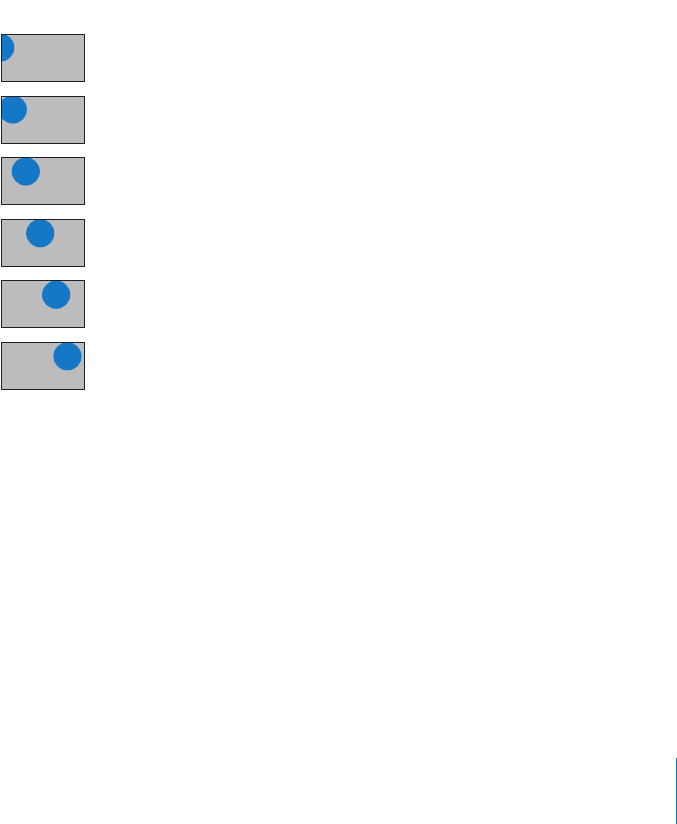
Chapter 2 Working with DVCPRO HD 49
Editing DVCPRO HD Footage
You can edit DVCPRO HD footage just as you would DV footage. Several additional
options are available to support the unique frame rates of DVCPRO HD.
Choosing Timecode Display Options for 720p60 DVCPRO HD Media
Even though the timecode track of 720p60 DVCPRO HD QuickTime media files is always
running at 60 fps, you can choose whether the timecode fields in Final Cut Pro display
60 or 30 fps timecode.
 When editing 720p60 video: You can choose from two time display options.
 HH:MM:SS:FF: The timecode counts 60 frames per second, from :00 to :59.
 60 @ 30: Displays 59.94 and 60 fps video using 30 fps timecode. One timecode
number is used for every two video frames, and an asterisk is displayed on every
other frame. This timecode display matches the display on DVCPRO HD decks and is
useful when you are referring to log notes or EDLs generated with 30 fps timecode.
 When editing 720p30 or 720p24 video: You can choose to display clip time instead of
source time. The clip time option displays timecode at the media file frame rate, not
the media file timecode track rate.
Important: These timecode display options do not change the timecode of your media
files; only the displayed timecode count is affected.
01:50:20:29
01:50:20:29*
01:50:21:00
01:50:21:00*
01:50:20:28
01:50:20:28*
01:50:20:58
01:50:20:59
01:50:21:00
01:50:21:01
01:50:20:56
01:50:20:57
60 fps 60 @ 30 fps Frames


















