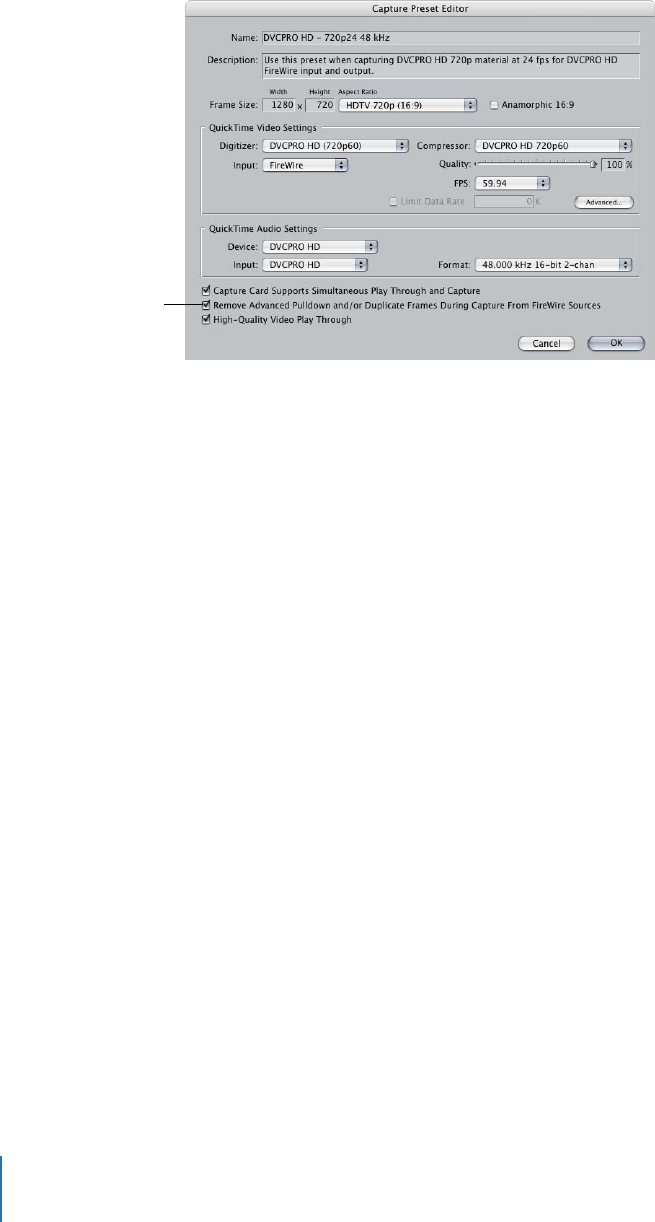
48 Chapter 2 Working with DVCPRO HD
About Timecode for 720p50 and 720p60 Formats
Although 720p HD formats can record at video frame rates of 60 fps, the timecode
recorded on tape is always 30 fps. How can 30 fps timecode account for every frame
when the video frame rate is 60 fps? Every two frames are represented by one
timecode number, and the second frame in the pair is uniquely flagged so it can be
differentiated in the timecode count. For example, the first two timecode numbers of
a 720p60 tape are indicated by the timecode numbers :00 and :00*, where the asterisk
indicates the second frame. Using this method, 60 frames can be uniquely addressed
using only 30 timecode numbers per second.
Note: Drop frame timecode is supported when capturing 720p60 DVCPRO HD.
About Device Control for 720p50 and 720p60 Devices
When you log, capture, or output 720p60 DVCPRO HD, the remote device control
displays the tape timecode, which is 30 fps. This means that you can only set In and
Out points with 30 fps timecode accuracy, even though the video frame rate is 60 fps.
Despite this minor restriction, you can still edit with 60 fps frame accuracy once you
capture your footage.
When you capture 720p60 DVCPRO HD media, Final Cut Pro converts the 30 fps
timecode on the source tape to a 60 fps timecode track within the QuickTime media
file. This timecode can be used to accurately recapture your media at a later time.
For more information about 60 fps timecode, see “Choosing Timecode Display Options
for 720p60 DVCPRO HD Media” on page 49.
Important: The rules above also apply to 720p50 DVCPRO HD and 25 fps timecode.
Select to remove
duplicate video frames
during capture.


















