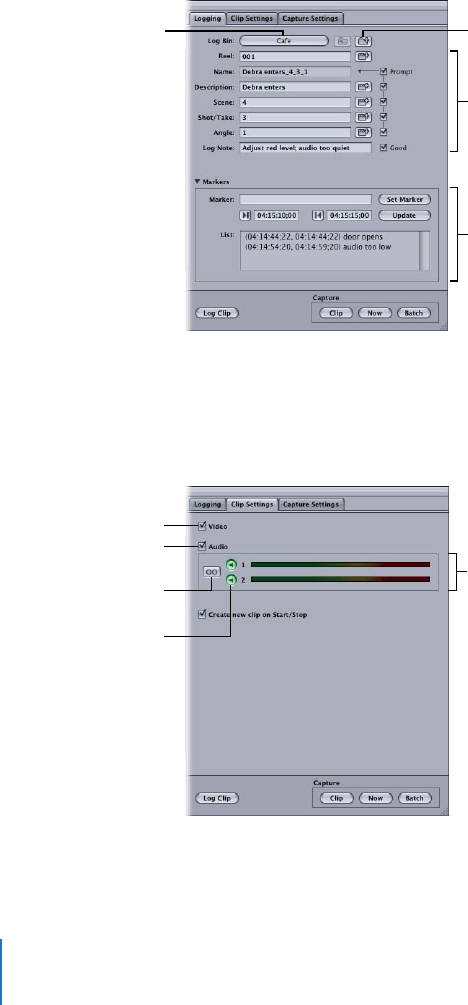
22 Chapter 1 Working with HDV
Tabs in the Log and Capture Window
The Log and Capture window has several tabs you can use for logging and capturing
your HDV footage.
Logging Tab
Use this tab to add descriptive information to each clip that you log, such as reel name,
scene/take number, log notes, markers, and so on. Much of this information can also be
added later in the Browser.
Clip Settings Tab
Use this tab to select which video and audio tracks you capture from tape. You can
choose to capture video only, audio only, or both video and audio. You can also specify
which audio channels you capture.
New Bin button
The Log Bin button
contains the name of the
currently selected
logging bin.
Logging fields
Marker controls
Individual audio
channel meters
Select this option to
enable video capture.
Select this option to
enable audio capture.
Stereo/Mono control
Capture Audio
Channel control


















