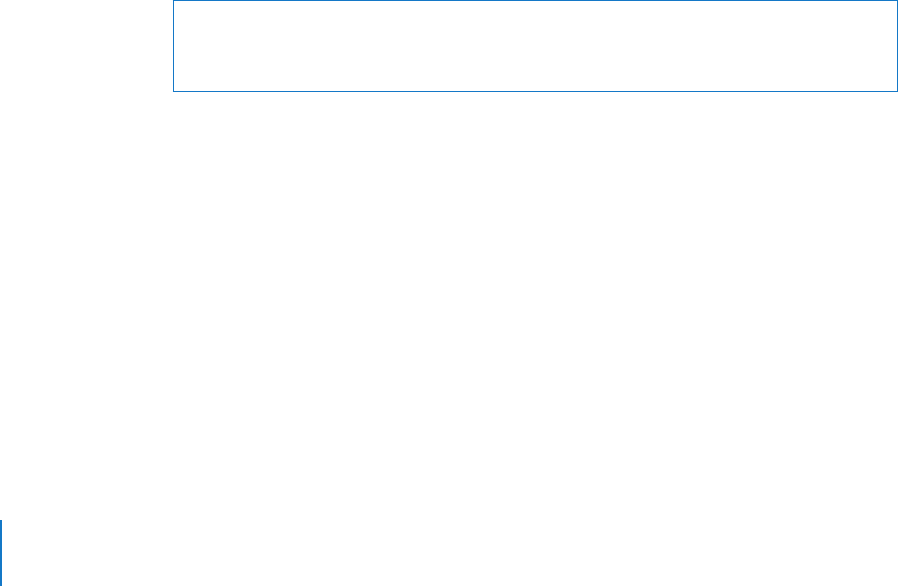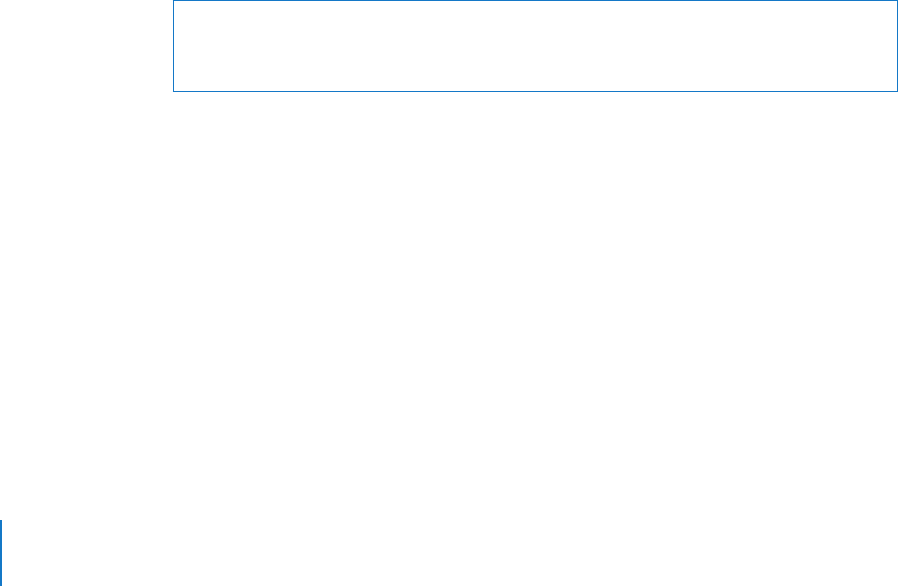
50 Chapter 2 Working with DVCPRO HD
To set the timecode display for 720p60 video:
1 Open a 720p60 clip or sequence in the Viewer or Canvas.
2 Control-click a timecode field, then choose HH:MM:SS:FF (this will display 60 fps
timecode) or 60 @ 30 from the shortcut menu.
Note: The 60 @ 30 timecode display is available only when you are working with
59.94 fps or 60 fps media files and sequences.
To display clip time for a 720p30 or 720p24 clip:
1 Open a 720p30 or 720p24 clip in the Viewer.
2 Control-click the Current Timecode field, then choose Clip Time from the shortcut menu.
The Current Timecode field now displays timecode based on the frame rate of the
media file instead of the source timecode rate.
For more information about changing timecode display options, see the Final Cut Pro 6
User Manual, Volume II, Chapter 25, “Working with Timecode.”
Important: You can also view timecode for 720p50 video in two modes: HH:MM:SS:FF
or 50 @ 25.
Outputting Your DVCPRO HD Sequence
DVCPRO HD clips and sequences are recorded to tape via FireWire, in the same way as
any other DV media. For more information about editing to tape, see the Final Cut Pro 6
User Manual, Volume IV, Chapter 13, “Preparing to Output to Tape.”
Generating Color Bars and Tone for 1080i, 1080p, and 720p Video
Final Cut Pro includes bars and tone generators especially for use with 1080i, 1080p,
and 720p sequences. These bars and tone generators are available in the Video
Generators bin in the Effects tab of the Browser. For more information, see the
Final Cut Pro 6 User Manual, Volume III, Chapter 21, “Using Generator Clips.”
720p60 Output and Playback
When recording a 720p60, 720p30, or 720p24 clip or sequence to tape via FireWire,
Final Cut Pro automatically outputs 59.94 fps video, creating duplicate frames if necessary.
Likewise, 720p25 and 720p50 clips or sequences are always recorded to tape at 50 fps.
For more information about how DVCPRO HD flags 59.94 fps frames with duplicate
frame information, see “720p60 DVCPRO HD” on page 44.
Warning: Don’t record DVCPRO HD video to a tape that already has DVCPRO (25) or
DVCPRO 50 footage on it. Even though these formats can use the same tape stock,
the recording speeds are different.