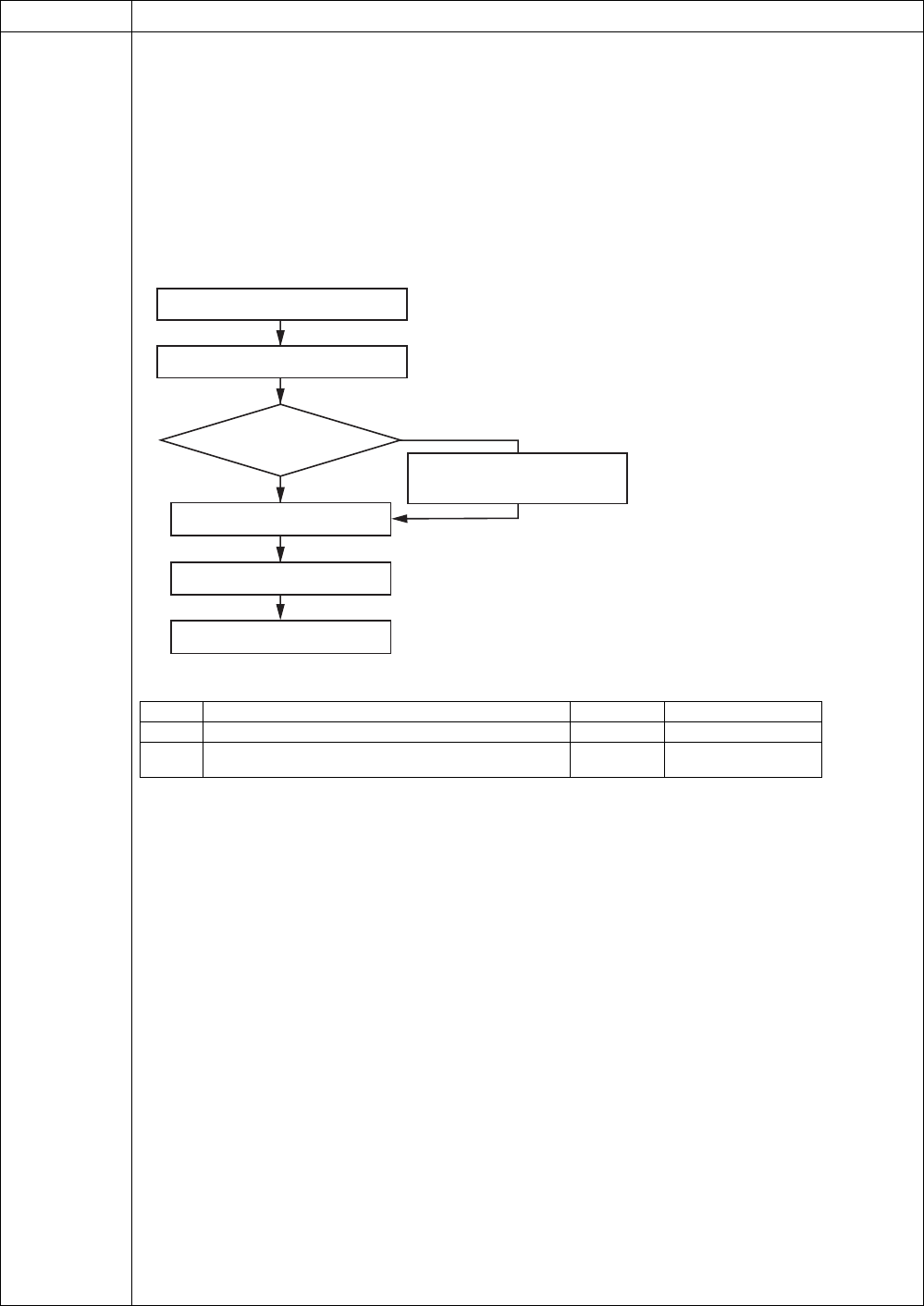
43
Toshiba
8-2.
Operation
Mode and
Control Method
7)Hot water boost operation
A hot water boost operation boils water quickly to the set temperature TSC_H = 75°C (FC_09).
1)How to operate
• When pressing the [HOT WATER BOOST] button after pressing the remote controller [HOT WATER] button, a heat
pump operation in progress in the heating side switches to in the hot water side, and continues the operation
regardless of the hot water supply start condition, TTW < 38°C. In addition, the hot water cylinder is immediately
energized to start a Hot water supply operation under TSC_H = 75°C.
• A hot water boost operation returns to the usual operation after 60 minutes.
• The remote controller display during a hot water boost operation is the same as the set temperature display of a usual
Hot water supply operation.
• The usual set temperature change is used for changing the set temperature during a hot water boost operation.
Change the BOOST set temperature with FC_09, if necessary.
Related FC
Item Operation flow and applicable data, etc.
75
°C
Hot water operation
Switches to Hot water
supply operation
60 minutes passed
Usual operation
HOT WATER button set to "ON"
HOT WATER BOOST button set to "ON"
Current heat pump
operation
Heating side
Hot water
supply side
FC No. Setting item Default Setting available range
09 HOT WATER BOOST set temperature 75°C 40-80°C
08 HOT WATER BOOST operation time 60 mins 30-180 mins
Every 10 mins
+00A09-002_01EN_SVM_ALL_Air_to_Water.book Page 43 Monday, October 5, 2009 2:09 PM


















