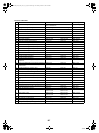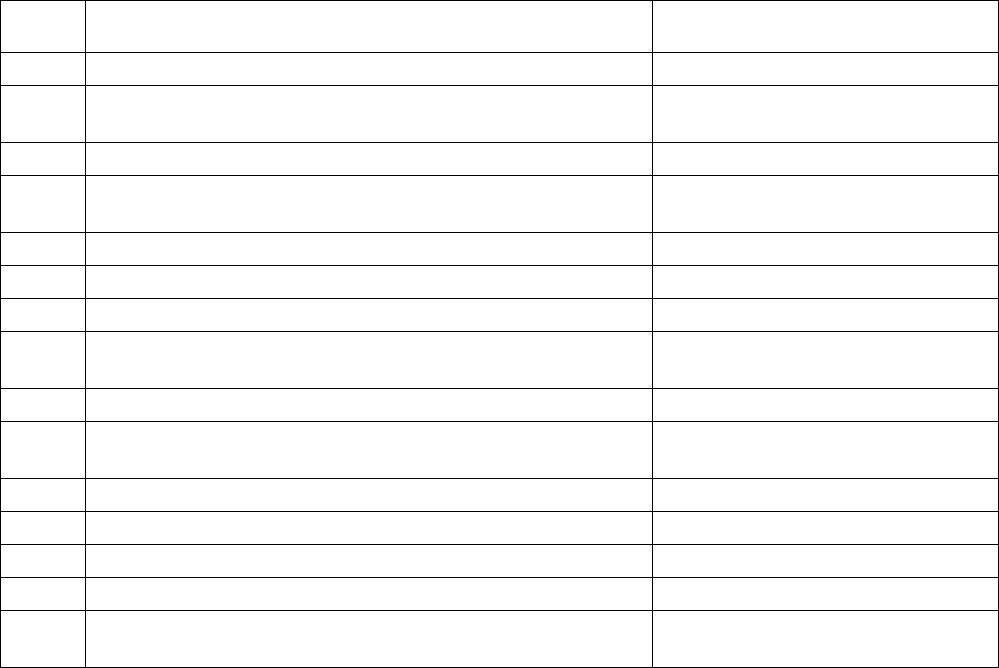
102
Toshiba
9-5. Operation check by PC board switch
9-5-1. Operation check mode
This mode allows to check the operations of the water 2-way valve, water 3-way valve, mixing valve, and circulating
pump.
Operation check mode
(1) Preparation
• Turn all of the remote controls "OFF" for the hot water supply and heating.
• Turn off the hydro unit and the outdoor unit.
• Remove the front panel of the hydro unit.
(2) Operation check
1) Turn on the hydro unit and the outdoor unit.
2) Set SW06_2 to "ON".
3) Rotate switch SW01 to position "1" and press tactile switch SW07 for 5 sec. or longer.
4) Rotating the rotary SW01 allows to check each operation.
5) Set the DIP SW06 "OFF" to finish.
Rotary
switch
Check contents Remark
1None
2
2WV_W Alive for approx. 2 sec, not alive for 3
sec
33WV_W
4
Mixing valve Alive for 30 sec in the forward direction
Alive for 30 sec in the reverse direction
5 Built-in AC pump Alive / not alive for 20 sec
6 Extended AC pump 1 Alive / not alive for 20 sec
7 (Extended AC pump 2) Alive / not alive for 20 sec Reserved
8
Water heat exchange backup
heater
Repeat heater 1, heater 2, and OFF
every 20 sec
The built-in AC pump operates.
9 Hot water cylinder heater Alive / not alive for 10 sec
10
Backup heater Alive / not alive for 10 sec The built-in AC pump and external AC pump
operate.
11 Check the alarm output. Output for 10 sec / no output for 10 sec
12 Check the boiler output. Output for 10 sec / no output for 10 sec
13 Check the defrost output. Output for 10 sec / no output for 10 sec
14 Check the operation output. Output for 10 sec / no output for 10 sec
15
Built-in AC pump continuous
operation
Continuously alive Do not operate the AC pump alive
continuously without any water in hydro unit.
+00A09-002_01EN_SVM_ALL_Air_to_Water.book Page 102 Monday, October 5, 2009 2:09 PM