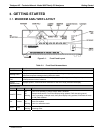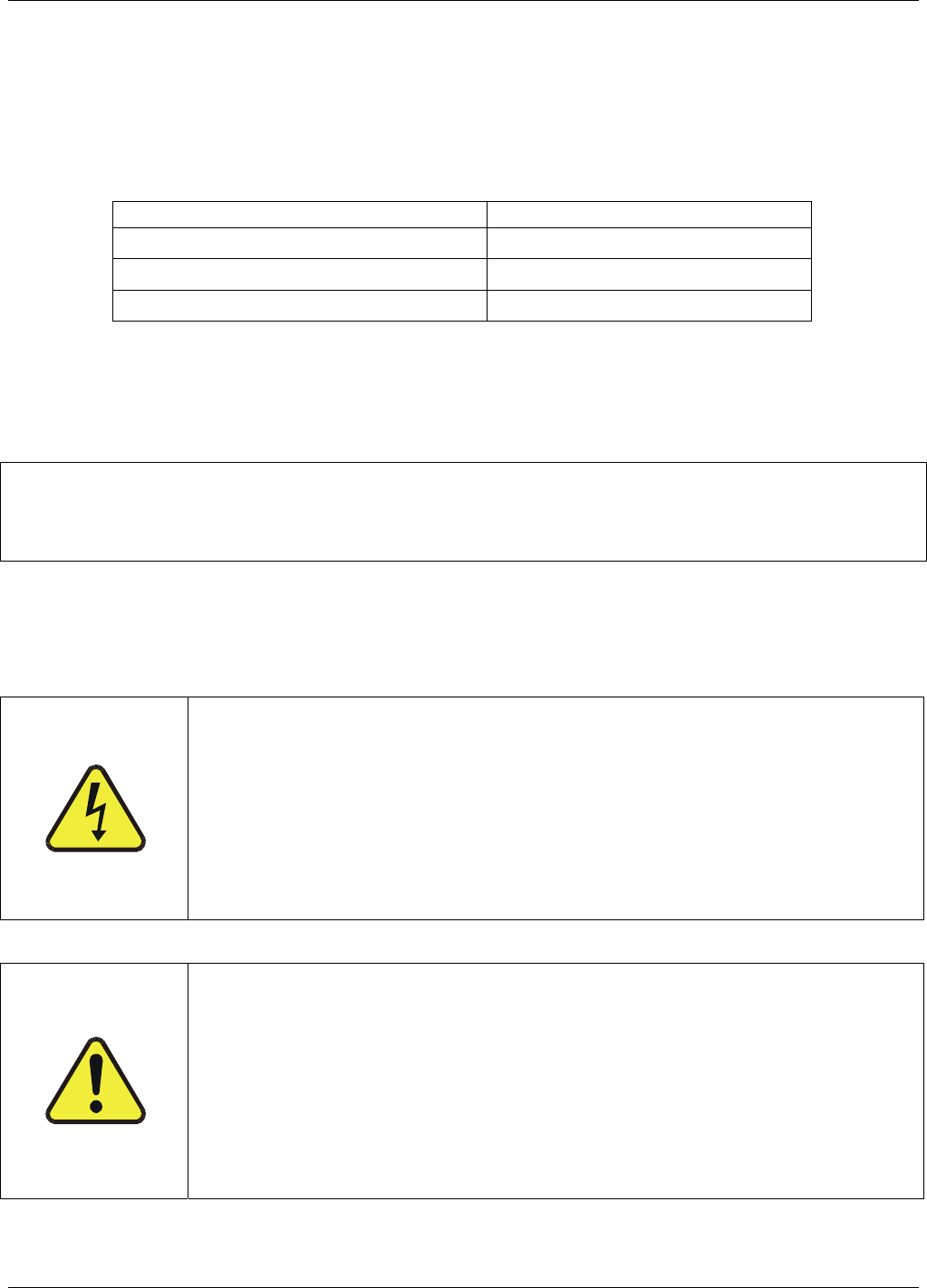
Getting Started Teledyne API – Technical Manual - Model 300E Family CO Analyzers
38
3.2.1. VENTILATION CLEARANCE
Whether the analyzer is set up on a bench or installed into an instrument rack, be sure to leave sufficient
ventilation clearance.
Table 3-3: Ventilation Clearance
AREA MINIMUM REQUIRED CLEARANCE
Back of the instrument
4 in.
Sides of the instrument
1 in.
Above and below the instrument
1 in.
Various rack mount kits are available for this analyzer. See Section 5.2 of this manual for more information.
3.3. ELECTRICAL CONNECTIONS
NOTE
To maintain compliance with EMC standards, it is required that the cable length be no greater than 3 meters for
all I/O connections, which include Analog In, Analog Out, Status Out, Control In, Ethernet/LAN, USB, RS-232,
and RS-485.
3.3.1. POWER CONNECTION
Attach the power cord to the analyzer and plug it into a power outlet capable of carrying at least 10 A current at
your AC voltage and that it is equipped with a functioning earth ground.
CAUTION
ELECTRICAL SHOCK HAZARD
High Voltages are present inside the analyzer’s case.
Power connection must have functioning ground connection.
Do not defeat the ground wire on power plug.
Turn off analyzer power before disconnecting or
connecting electrical subassemblies.
Do not operate with cover off.
CAUTION
GENERAL SAFETY HAZARD
The M300E/EM Analyzer can be configured for both
100-130 V and 210-240 V at either 47 Hz or 63 Hz.
To avoid damage to your analyzer, make sure that the AC power voltage matches
the voltage indicated on the analyzer’s serial number label tag (See Figure 3-2)
before plugging the M300E/EM into line power.
04288D DCN5752