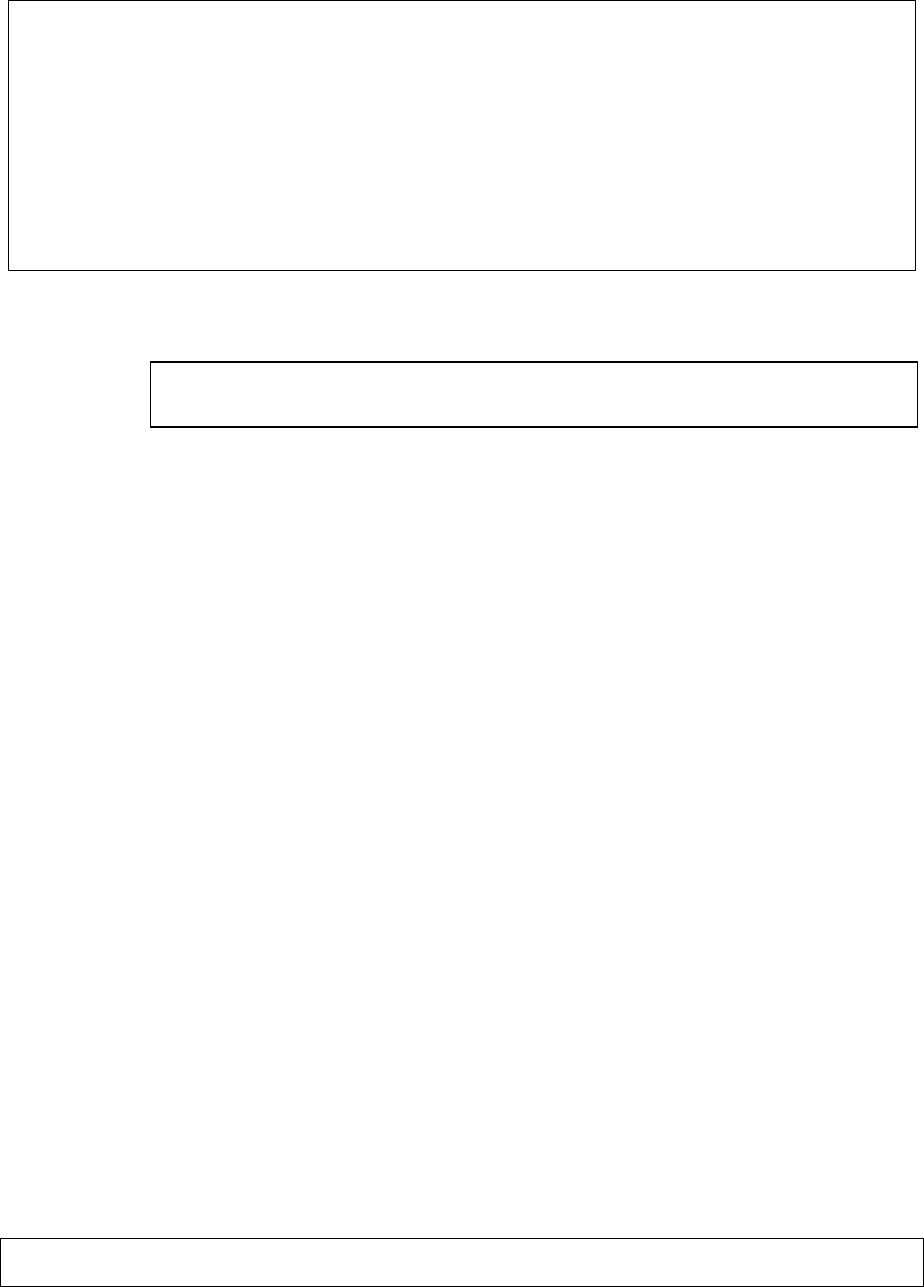
62 DB2 Manager User Guide
StorageTek Proprietary
OTD20063 Task D002: Status=WAIT Qlen=000
OTD20063 Task D003: Status=WAIT Qlen=000
OTD20063 Task D004: Status=WAIT Qlen=000
OTD20063 Task W001: Status=TERM Qlen=000
OTD20063 Task W002: Status=TERM Qlen=000
OTD20063 Task W003: Status=WAIT Qlen=000
OTD20063 Task W004: Status=WAIT Qlen=000
OTD20063 Task S001: Status=WAIT Qlen=000
OTD20063 Task S002: Status=WAIT Qlen=000
OTD20063 Task S003: Status=WAIT Qlen=000
OTD20063 Task S004: Status=WAIT Qlen=000
OTD20058 Display processing completed
Terminate DB2 Manager control region
SHUTDOWN (IMMED)
The SHUTDOWN command is used to terminate the DB2 Manager control
region. The optional IMMED parameter is used to control the shutdown
procedure.
If IMMED is not specified, DB2 Manager will allow all outstanding requests to
be completed normally before terminating the control region. However, no
new requests will be serviced by the control region after shutdown has been
requested.
If IMMED is specified, DB2 Manager will perform an immediate shutdown; all
current and outstanding retrieval requests will be terminated with a ‘resource
unavailable’ condition (SQL –652 error with reasons code X’1015’) and the
DB2 Manager control region terminated.
Terminating the control region will disable support for retrieval of migrated
rows via DB2 Manager. The shutdown request should not therefore be
performed without first verifying that no access to migrated rows will be made
while the control region is inactive.
If COMMAND=REPLY has been specified (or defaulted) in the TAPECNTL
parameter library member, DB2 Manager will issue message OTD20092 on
receiving the SHUTDOWN command:
OTD20092 Do you want to proceed with shutdown (y/n)?
To continue with shutdown processing, reply 'Y'. Any other reply will abort
shutdown processing. DB2 Manager will redisplay the standard operator reply
message OTD20000, and control region processing will continue as normal.
If COMMAND=MODIFY has been specified in the TAPECNTL member, DB2
Manager will not issue a confirmation request. Shutdown processing will
continue automatically.
Example:
13 OTD20000 Enter request:
R 13,SHUTDOWN


















