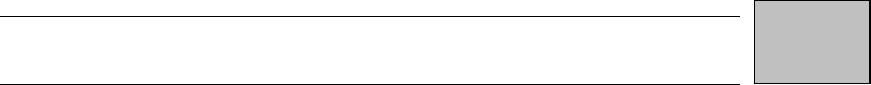
18 DB2 Manager User Guide
StorageTek Proprietary
Installation and Implementation
This section describes the activities required to install and implement DB2
Manager for use in migrating and retrieving DB2 table rows to and from
Archive Manager in a host system environment.
After all activities described in this section have been successfully completed,
DB2 Manager will be fully installed and Archive Manager support for DB2
may then be enabled.
Archive Manager implementation
DB2 Manager uses the Archive Manager component of Storage Technology's
Lifecycle Director product to perform its row migration and retrieval
operations. Installation of Archive Manager on the same host system is
therefore a mandatory pre-requisite for DB2 Manager implementation and
use.
Prior to proceeding with DB2 Manager implementation, customers should
verify that installation and implementation of Archive Manager has been
completed successfully. Refer to the Archive Manager User Manual for
details on implementation of this product. The installation verification
procedure (IVP) supplied with the product should be executed to verify that
Archive Manager has been successfully installed on the system on which
DB2 Manager implementation is to be performed.
Note that DB2 Manager does not use CICS support within Archive Manager.
Archive Manager implementation and IVP activities relating to CICS need not
be undertaken unless this support is needed for other (non-DB2) applications
within the organization.
DB2 Manager implementation procedures
The following activities are required when installing DB2 Manager. A full
description of each activity is provided in the section indicated in brackets.
1. Install distribution libraries with SMP/E
2. Update DB2 Manager parameter library
3. Perform MVS host system modifications
4. Perform DB2 system modifications
5. Define Archive Manager databases
2


















