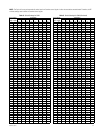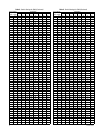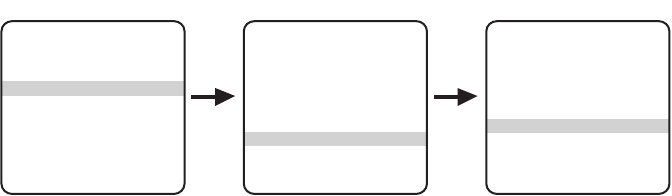
50 C1307M-C (8/07)
ZOOM
Zoom programs the horizontal display position of the Zoom label. The following settings are available for the Zoom label:
• Off: Label is not displayed.
• Left: Label is displayed on the left-hand side of the screen.
• Center: Label is displayed in the center of the screen.
• Right: Label is displayed on the right-hand side of the screen.
The default is Center.
NOTES:
• Zoom display is not available while you are programming or running a pattern.
• Use different horizontal position and line settings for Az/El, Direction, and Zoom. Otherwise, the labels may overwrite one another.
To program the horizontal label position for zoom:
1. Program preset 95 (28). The main menu appears.
2. Position the cursor (>) beside <Other>. Press the Iris Open button; the menu appears.
3. Position the cursor (>) beside <Az/El/Direction>. Press the Iris Open button; the menu appears.
4. Position the cursor (>) beside Zoom. Press the Iris Open button; the cursor moves to the right.
5. Move the joystick up or down to view the available selections.
6. Do one of the following:
• Select: Press the Iris Open button to select the option.
• Cancel: Press the Iris Close button to leave the setting as is.
Set Azimuth Zero
Az/El Left
Az/El Line 10
Direction Right
Direction Line 10
Zoom Center
Zoom Line 10
Disp Duration 2
Exit
Az/El/Direction
Temp Units Celsius
Park time minutes 0
Scan Speed deg/s 7
Pattern Length 1.5 min
Spd Profile 90 MPH Wind
<Zone Blank>
<Az/El/Direction>
Exit
Other Menu
<Camera>
<Power Up Mode>
<Limit Stops>
<Other>
<System Information>
<Factory Defaults>
Exit
MAIN MENU