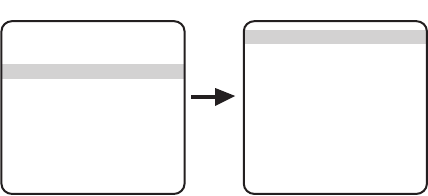
32 C1307M-C (8/07)
LIMIT STOPS
The Limit Stops options control the pan position limit for the camera. You can set different limits for manual operation and for automatic scan
operation.
NOTE: Limit stops are inactive while setting items in the program menu (such as, azimuth zero, scan limits, manual pan limits).
TURNING LIMIT STOPS ON OR OFF
Manual and scan limit stops have to be enabled before they can be programmed. Limit Stops are set to OFF by default.
To change the limit stop mode:
1. Program preset 95 (28). The main menu appears.
2. Position the cursor (>) beside <Limit Stops>. Press the Iris Open button; the menu appears.
3. Position the cursor (>) beside Limit Stops. Press the Iris Open button; the cursor moves to the right.
4. Move the joystick up or down to toggle between On and Off.
5. Do one of the following:
• Select: Press the Iris Open button to select the option.
• Cancel: Press the Iris Close button to leave the setting as is.
PROGRAMMING LIMIT STOPS
Manual Limit Stops
When manual limit stops are set, a pan operation (joystick and pan/tilt keys) stops when a limit stop is reached. Manual limit stops can be set
using controller presets or using the Limit Stops menu.
Controller Presets
NOTE: Before using controller presets, refer to the documentation for your control system for information about programming presets.
To program manual limit stops using controller presets:
1. Enable limit stops (refer to Turning Limit Stops On or Off above) and exit the menu.
2. Push the joystick left until the camera reaches the leftmost limit, or position, for the camera.
3. Program preset 90 (23). This is the left manual limit.
4. Push the joystick right until the camera reaches the rightmost limit, or position, for the camera.
5. Program preset 91 (24). This is the right manual limit.
If you set presets 90 (23) and 91 (24) to the same point, the camera disables manual limit stops.
When you program preset 90 (23), the manual limit stops are disabled until you program preset 91 (24).
Limit Stops Off
Set Man Limits
Clear Man Limits
Set Scan Limits
Clear Scan Limits
Exit
Limit Stops Menu
<Camera>
<Power Up Mode>
<Limit Stops>
<Other>
<System Information>
<Factory Defaults>
Exit
MAIN MENU


















