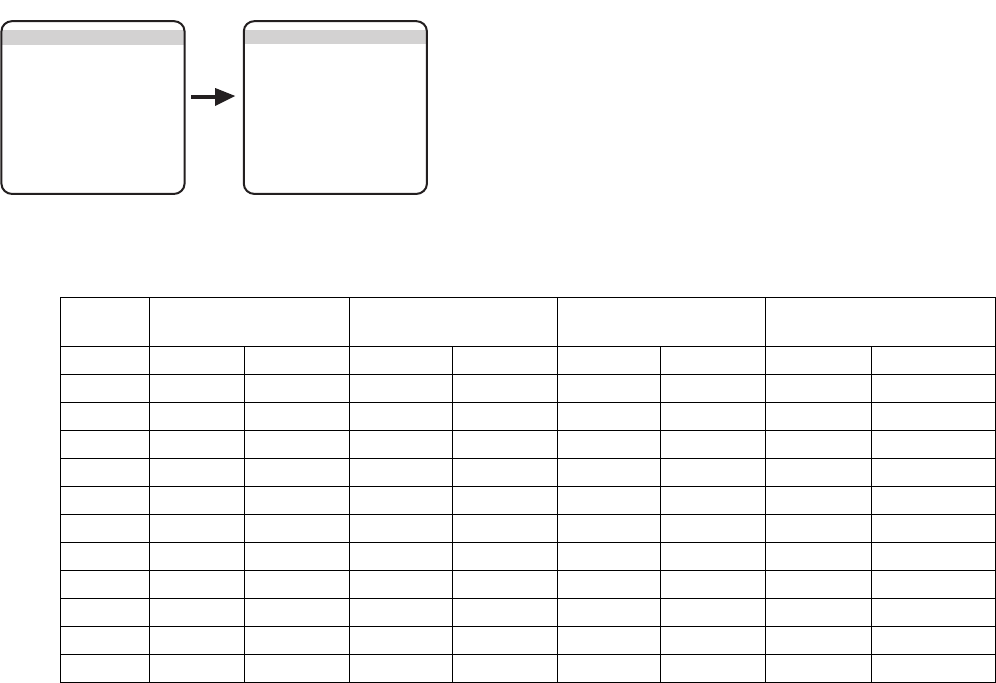
28 C1307M-C (8/07)
DISPLAY TYPE
Display Type programs the specific palette of colors to represent the temperatures in the thermal image. These colors are not calibrated to a
specific temperature. Rather, they represent the temperature variations within the thermal image. The following table lists the available display
types and their color palettes. These palettes show the range of colors from hot temperatures to cold temperatures.
The default is White Hot.
NOTE: For a full color representation of each color palette, go to
pelco.com/espritTIpalettes/Pelco_ES30TI_Series_Esprit_Positioning_System_Palettes_manual.PDF.
To program the display type:
1. Program preset 95 (28). The main menu appears.
2. Position the cursor (>) beside <Camera>. Press the Iris Open button; the menu appears.
3. Position the cursor (>) beside Display Type. Press the Iris Open button; the cursor moves to the right.
4. Move the joystick up or down to view the available selections.
5. Do one of the following:
• Select: Press the Iris Open button to select the option.
• Cancel: Press the Iris Close button to leave the setting as is.
You may test each one to find the best display type for your installation.
You can also use the following presets to quickly select one of the following display types:
Switch to Black Hot Call preset 85
Switch to White Hot Call preset 86
Switch to Color 1 Call preset 87
Switch to Rain 1 Call preset 88
Display
Typ e
Hot Warm Cool Cold
White Hot White Near White Light Gray Gray Gray Dark Gray Near Black Black
Black Hot Black Near Black Dark Gray Gray Gray Light Gray Near White White
Blue/Red Red Near White Light Gray Gray Gray Dark Gray Near Black Blue
Rain 1 White Red Yellow Green Blue Purple Magenta Black
Rain 2 White Yellow Red Light Green Dark Green Light Blue Dark Blue Black
Color 1 White Light Yellow Yellow Dark Yellow Light Brown Brown Dark Brown Black
Color 2 White Yellow Light Orange Orange Red Purple Dark Purple Black
Color 3 White Light Yellow Yellow Light Orange Orange Red Dark Red Black
Color 4 White/Red Orange Light Green Green Light Blue Blue Purple Magenta/Black
Color 5 White Light Orange Orange Red Magenta Light Purple Purple Black
Color 6 White Yellow Orange Red Magenta Purple Dark Purple Black
Color 7 White Yellow Light Orange Orange Red Magenta Dark Purple Black
Display Type White Hot
Profile Night
<Sharp/Contrast/Bias>
<Region of Interest>
<Flat Field Correction>
Exit
Camera Menu
<Camera>
<Power Up Mode>
<Limit Stops>
<Other>
<System Information>
<Factory Defaults>
Exit
MAIN MENU


















