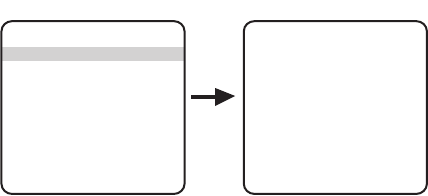
C1307M-C (8/07) 37
POWER UP MODE
Use this feature to execute a specific set of commands following the power up sequence. You can select from the following:
• Default: On power up, the system performs a configuration cycle and stops at zero reference, showing Configuration Done, address, and
mode settings on the screen.
• Park: The system moves to preset 1 after the configuration cycle ends. The only text on the screen is the preset label (if one is
programmed).
• Scan Auto: The system initiates scan mode after the configuration cycle ends.
• Scan Frame: The system initiates a frame scan after the configuration cycle ends.
• Scan Rand: The system initiates a random scan after the configuration cycle ends.
• Full Pat: The system initiates its programmed pattern after the configuration cycle ends. The length can be set to 1.5, 3, or 6 minutes.
• Half Pat 1: The system initiates the first half-pattern after the configuration cycle ends. The length can be set to 0.75, 1.5, or 3 minutes.
• Half Pat 2: The system initiates the second half-pattern after the configuration cycle ends. The length can be set to 0.75, 1.5, or 3 minutes.
The default setting is Default.
To execute Full Pat, Half Pat 1, or Half Pat 2 upon power up, first program the system with the appropriate pattern.
To select the power up mode:
1. Program preset 95 (28). The main menu appears.
2. Position the cursor (>) beside <Power Up Mode>. Press the Iris Open button; the menu appears.
3. Position the cursor (>) beside Power Up. Press the Iris Open button; the cursor moves to the right.
4. Move the joystick up or down to view the available selections.
5. Do one of the following:
• Select: Press the Iris Open button to select the option.
• Cancel: Press the Iris Close button to leave the setting as is.
Power Up Default
Exit
Power Up Mode Menu
<Camera>
<Power Up Mode>
<Limit Stops>
<Other>
<System Information>
<Factory Defaults>
Exit
MAIN MENU


















