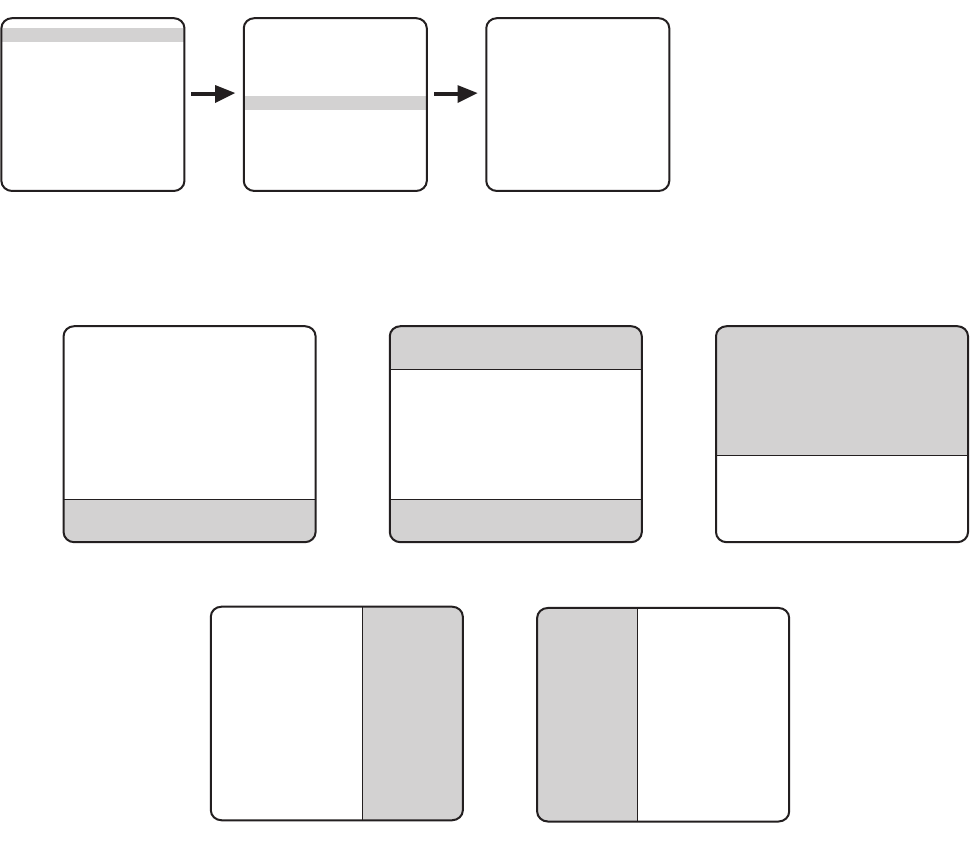
C1307M-C (8/07) 39
REGION OF INTEREST
The Region of Interest (ROI) is similar to a light meter zone in a conventional camera. Use it when the heat image in one portion of the field of
view affects the entire image.
The rest of this section describes how to use each ROI option. Use the following examples as guides for this feature:
Figure 11. ROI Examples
NOTE: When ROI is set to Off, the camera uses the full screen as the region of interest.
*These options appear only when ROI is set to On.
ROI Off
Region Center*
Percent 50*
Exit
Region of Interest Menu
Display Type White Hot
Profile Night
<Sharp/Contrast/Bias>
<Region of Interest>
<Flat Field Correction>
Exit
Camera Menu
<Camera>
<Power Up Mode>
<Limit Stops>
<Other>
<System Information>
<Factory Defaults>
Exit
MAIN MENU
80% 60% 40% 20%
DISREGARDED REGION OF INTEREST
RIGHT 60%
80%60%40%20%
DISREGARDEDREGION OF INTEREST
LEFT 60%
80%
60%
40%
20%
REGION OF INTEREST
DISREGARDED
BOTTOM 40%
30%
0%
30%
REGION OF INTEREST
DISREGARDED
DISREGARDED
CENTER 60%
20%
40%
60%
80%
DISREGARDED
REGION OF INTEREST
TOP 80%


















