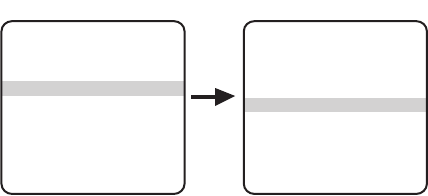
C1307M-C (8/07) 47
SPEED PROFILE
Use this feature to set the wind speed conditions for the location of the Esprit system. High winds may intefere with high speed turbo and preset
panning. The speed profile provides the best panning speed for the wind conditions.
You can set two wind speed profiles:
• 50 MPH Wind: Turbo and preset pan speeds are 100 degrees per second. In low wind conditions, the system has enough torque to pan at
this higher speed.
• 90 MPH Wind Turbo and preset pan speeds are 50 degrees per second. In high wind conditions, the system has enough torque to pan at
this lower speed.
NOTE: For more information about Turbo Mode, refer to Turbo Mode on page 15.
The maximum pan speed in regular (non-turbo) mode for either wind speed profile is 40 degrees per second.
The default is 90 MPH Wind.
To set the speed profile:
1. Program preset 95 (28). The main menu appears.
2. Position the cursor (>) beside <Other>. Press the Iris Open button; the menu appears.
3. Position the cursor (>) beside Spd Profile. Press the Iris Open button; the cursor moves to the right.
4. Move the joystick up or down to toggle between 50 MPH Wind and 90 MPH Wind.
5. Do one of the following:
• Select: Press the Iris Open button to select the option.
• Cancel: Press the Iris Close button to leave the setting as is.
Temp Units Celsius
Park time minutes 0
Scan Speed deg/s 7
Pattern Length 1.5 min
Spd Profile 90 MPH Wind
<Zone Blank>
<Az/El/Direction>
Exit
Other Menu
<Camera>
<Power Up Mode>
<Limit Stops>
<Other>
<System Information>
<Factory Defaults>
Exit
MAIN MENU


















