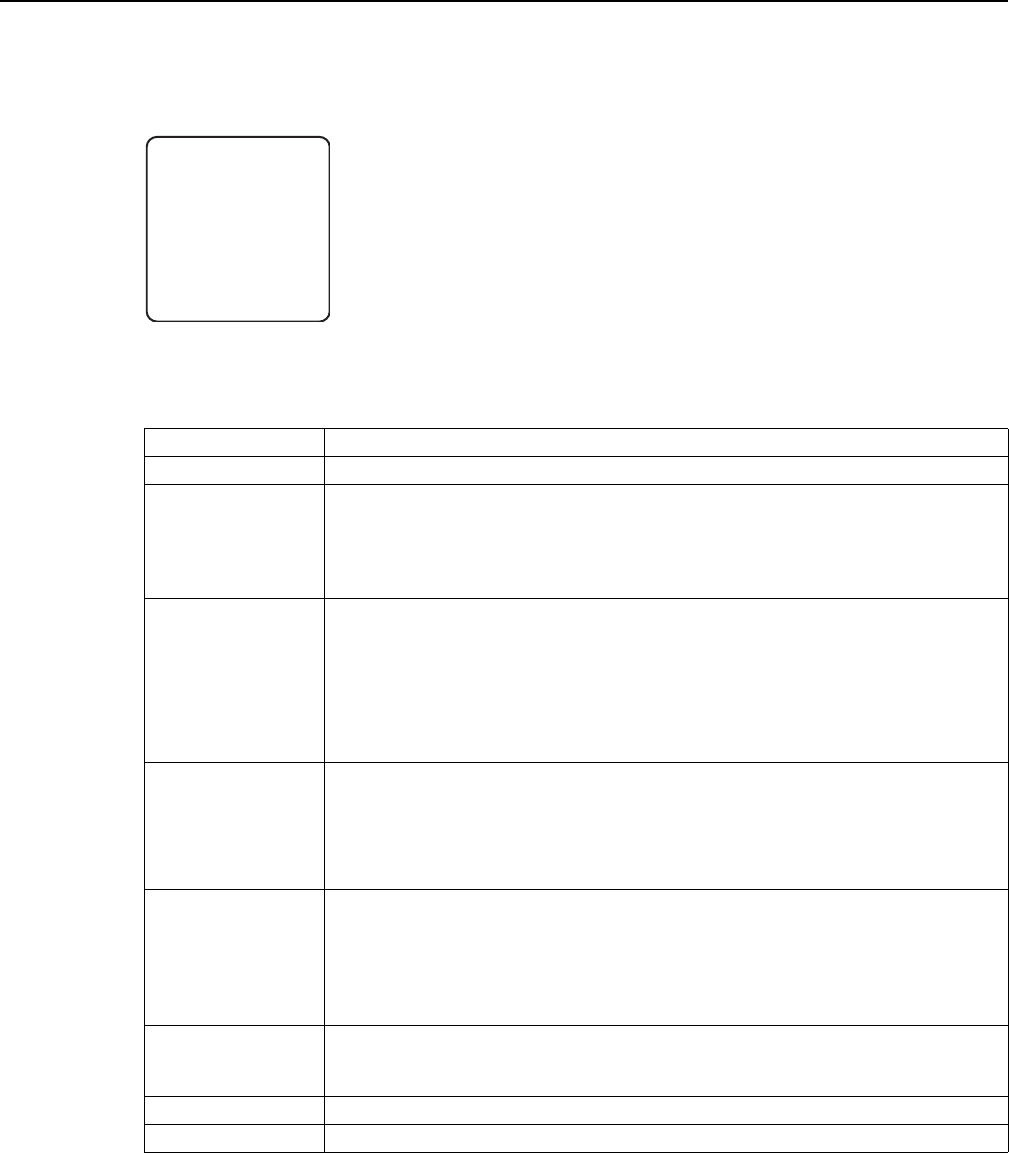
14 C1307M-C (8/07)
Operation
CONFIGURATION DISPLAY
When you apply power to the ES30TI, a configuration screen appears. This screen displays the selected protocol, video format, lens type, and
frame rate. The following screen shows the basic configuration information:
HOW TO OPERATE YOUR SYSTEM
The displayed information depends on the selected protocol (Coaxitron, Pelco D, or Pelco P).
This screen only appears if the Power Up option is set to Default. Also, this screen continues to
appear until you move the system. For all other settings, the system bypasses this screen. (Refer to
Power Up Mode on page 37 for more information.)
Operation How to Control
Pan/Tilt Move joystick left/right and up/down.
Scanning
Stop scan
Random scan
Frame scan
Auto scan
Call preset 96.
Call preset 97.
Call preset 98.
Call preset 99.
Digital Zoom To use digital zoom:
– Press the Zoom Tele button to select 2X.
– Press the Zoom Wide button to return to full screen.
Refer to Zoom and Zoom Line on page 51 for more information.
NOTE: On some controllers, such as the KBD300A, turn the joystick to the left or right to use digital
zoom. Refer to the documentation supplied with the controller.
Sharpness To change sharpness from the controller (refer to Sharpness on page 46 for more information):
– Press the Focus Near button to increase sharpness to the next higher setting.
– Press the Focus Far button to decrease sharpness to the next lower setting.
Changing sharpness also changes the AGC Mode settings. As a result, the Profile setting changes to
Modified. (Refer to AGC Mode on page 20 and Profile on page 38 for more information.)
Display Type
Switch to Black Hot
Switch to White Hot
Switch to Color 1
Switch to Rain 1
To quickly select a Display Type:
Call preset 85.
Call preset 86.
Call preset 87.
Call preset 88.
Refer to Display Type on page 28 for more information.
Delay FFC To delay the Flat Field Correction (FFC) process for at least one minute, press the Iris Close button. Use
this option when you are observing activity that would be interrupted by the FFC process. (Refer to Flat
Field Correction (FFC) on page 29 for more information.)
Presets For other presets, refer to the documentation supplied with the controller.
Patterns Refer to the documentation supplied with the controller.
ESPRIT ES30TI X.XX
CONFIGURE DONE
D ADDRESS X
P ADDRESS X
COMM XXXX, X, X
VIDEO FORMAT: XXXX
LENS TYPE: XXXXMM
FRAME RATE: XX FPS


















