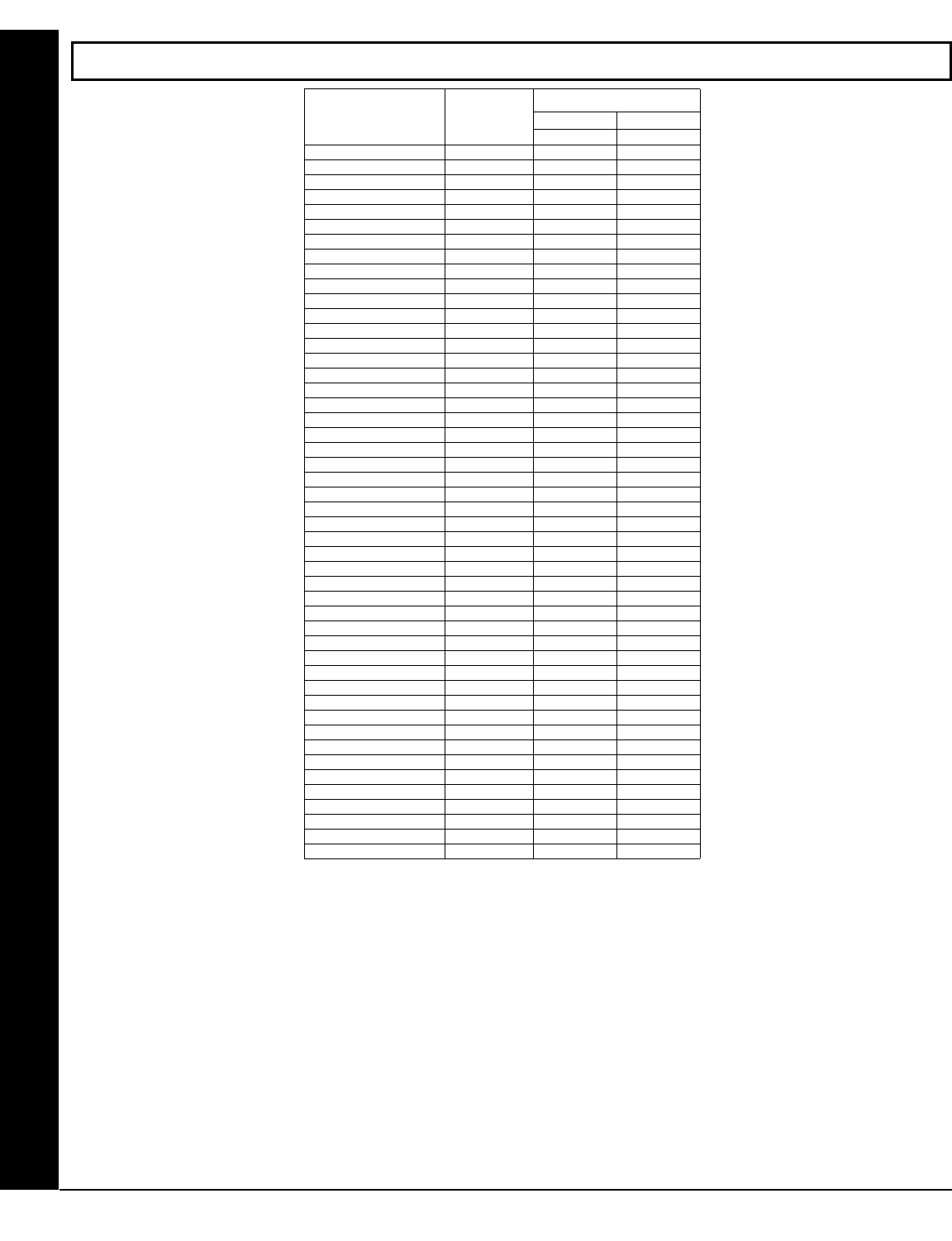
X GEM-P3200 Programming Instructions
L NAPCO Security Systems
Page 42
WI818G 10/05
[Default = blank (•) blank (•) from address 2471-2502
Default = blank (•) 1 from address 2455-2462
Default = blank (•) 2 from address 2463-2470]
USER AREA OPTIONS (ADDRESS 2455-2502)
USER AREA OPTIONS
USER NUMBER
AREAS 1 2
A1 A2
1 2
1 2455 ON
2 2456 ON
3 2457 ON
4 2458 ON
5 2459 ON
6 2460 ON
7 2461 ON
8 2462 ON
9 2463 ON
10 2464 ON
11 2465 ON
12 2466 ON
13 2467 ON
14 2468 ON
15 2469 ON
16 2470 ON
17 2471
18 2472
19 2473
20 2474
21 2475
22 2476
23 2477
24 2478
25 2479
26 2480
27 2481
28 2482
29 2483
30 2484
31 2485
32 2486
33 2487
34 2488
35 2489
36 2490
37 2491
38 2492
39 2493
40 2494
41 2495
42 2496
43 2497
44 2498
45 2499
46 2500
47 2501
48 2502
ADDR
USER AREA OPTIONS:
1. Each address corresponds to a specific User, numbered 1-48. For each User, select the desired Area by marking the
desired Area number (1 or 2) in the above table.
2. Enter the corresponding Area number in each the address location, in Binary (Bit) Format.
3. Press U or D to save.
NOTE: See Direct Address Programming Example on page 15.


















