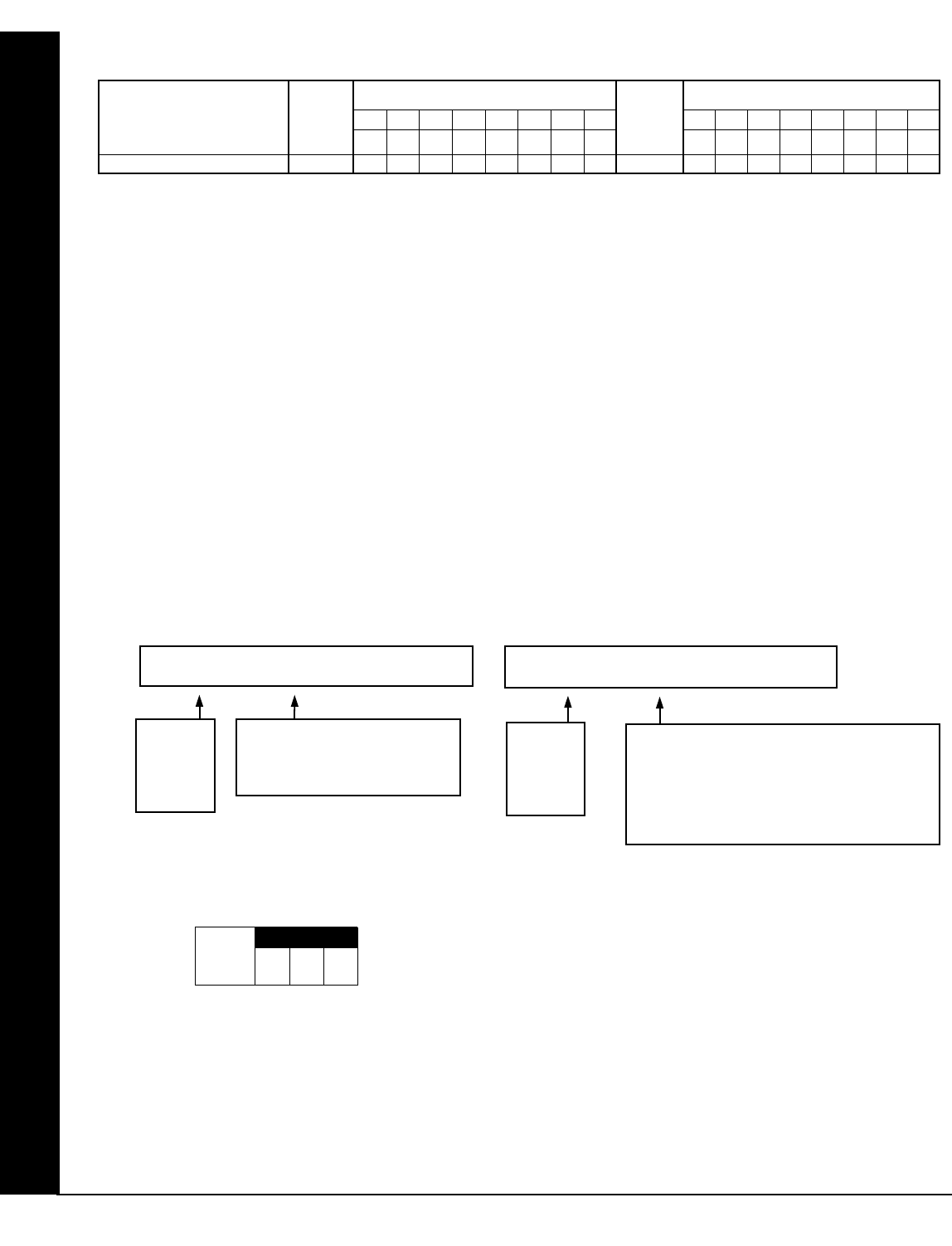
X GEM-P3200 Programming Instructions
L NAPCO Security Systems
Page 16
WI818G 10/05
PROGRAM THE DATA ENTRIES
1. Enter the panel's Dealer Security Code, then press R.
2. Answer NO to all questions until “ACTIVATE PROGRAM Y/N” is displayed; then press YES. NOTE: If you pass
“ACTIVATE PROGRAM”, scroll backward using
B.
3. Press
C to enter the Address Program Mode. Address "0000" will display.
4. Press
1218 to access Address 1218. The existing data will display and the cursor will
advance to the data field.
5. Press
6 7 8. The numbers 6,7 and 8 will appear on the keypad display indicating the zones
activated.
6. Press
U to save. Address 1218 is now programmed with “6,7,8”.
7. Press
R and enter another 4-digit address to continue programming--or--press C to exit and resume
normal keypad operation.
B) Decimal Format
Settings (such as Entry and Exit Delay) display and accept data in decimal format, as a 3 digit number. Data is en-
tered directly, by pressing keys 0 – 9, with the cursor automatically moving to the right upon each key press.
EXAMPLE: DECIMAL Format with the GEM-RP1CAe2/GEM-K1CA: Program Abort Delay to be 15 seconds.
DETERMINE THE DATA ENTRIES
Referring to SYSTEM DELAYS & TIMEOUTS in the Programming Worksheets that follow, the Abort Delay is lo-
cated at address 2406:
PROGRAM THE DATA ENTRIES
1. Enter the panel's Dealer Security Code, then press R.
2. Answer NO to all questions until “ACTIVATE PROGRAM Y/N” is displayed; then press YES. NOTE: If you pass
“ACTIVATE PROGRAM”, scroll backward using
B.
3. Press
C to enter the Address Program Mode. Address "0000" will display.
4. Press
2406 to access Address 2406. The existing data will display and the cursor will
DIRECT ADDRESS PROGRAM MODE
2406 - - - D 2406 015 D
ZONES 1 8
ZONES 9 16
ZONE FEATURES ADDR Z1 Z2 Z3 Z4 Z5 Z6 Z7 Z8 ADDR Z9 Z10 Z11 Z12 Z13 Z14 Z15 Z16
1 2 3 4 5 6 7 8
1 2 3 4 5 6 7 8
Exit/Entry Follower 1218
6 7 8
1318
DATA ENTRY LOCATION:
Decimal Format
• No time yet entered
Address
2406
"Abort
Delay"
DATA ENTRY LOCATION:
Decimal Format
Press 0 1 5 in order to set
"Abort Delay" to 15 seconds. The "D" on the
right indicates "Decimal" format.
ABORT
ADDRESS 2406
DELAY
(sec.)
[Default = 000]
Address
2406
"Abort
Delay"


















