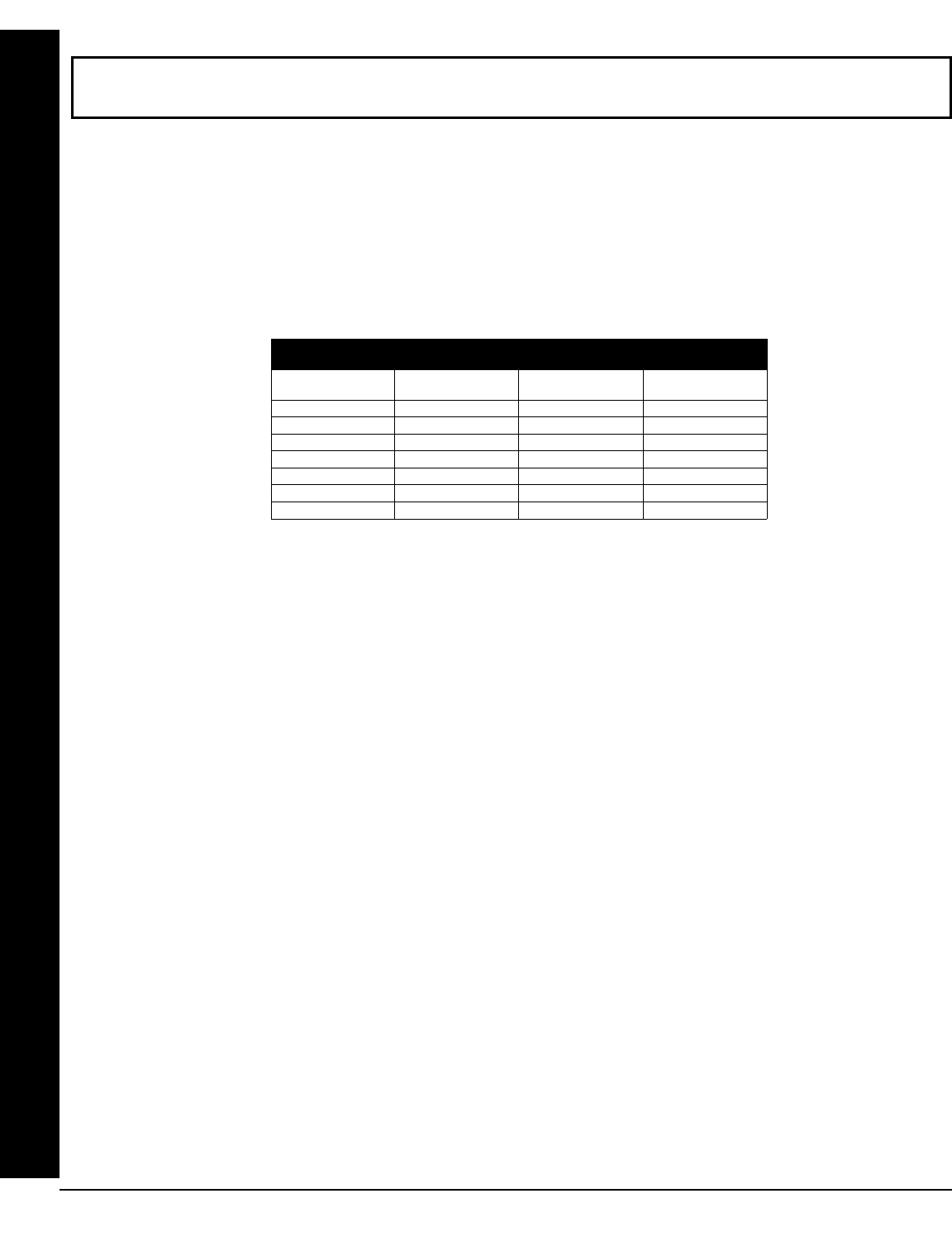
X GEM-P3200 Programming Instructions
L NAPCO Security Systems
Page 40
WI818G 10/05
ACM OPTIONS
ACM ZONE OPTIONS:
Enter the Zone numbers (in two-digit hexadecimal format) for each option in the table below.
The left digit (nibble) determines the type of device: "●" for Keypad and "1" for ACM.
The right digit (nibble) determines the home area (1 or 2) of the specified device.
Press U or D to save.
KEYPAD HOME AREA / ACM DOOR #1 AREA (HEX)
(ADDRESS 2425-2431)
KEYPAD HOME AREA / ACM DOOR #1 AREA (HEX)
(ADDRESS 2425-2431)
ACM / Keypad ADDRESS
DEVICE TYPE
(●) or 1
AREA # (1 or 2)
1 2425
See *Note at bottom
2 2426
3 2427
4 2428
5 2429
6 2430
7 2431
[Default = blank (•) 1 for address 2425
blank (•) blank (•) for addresses 2426-2431]
* Note: First device should be a keypad.


















