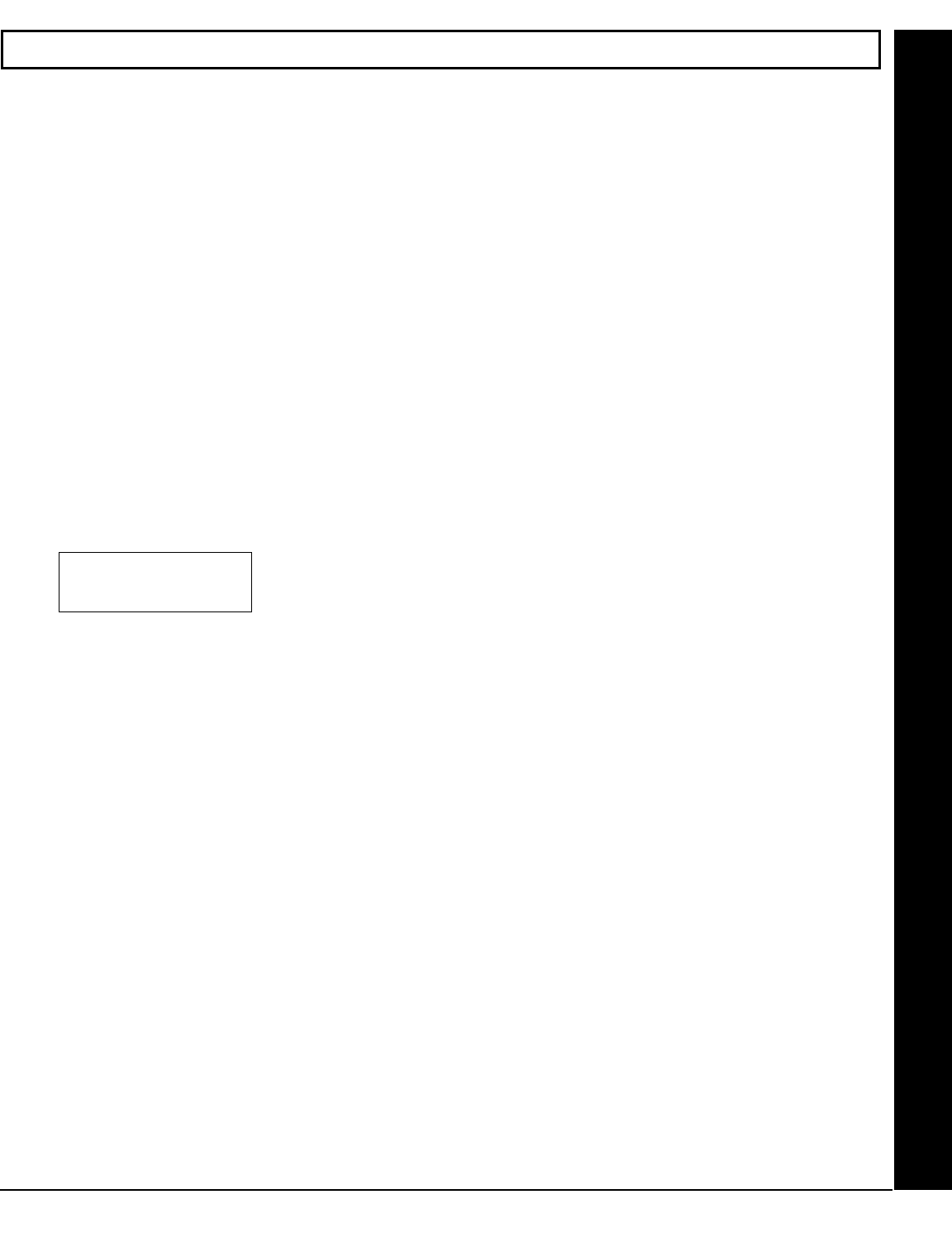
L NAPCO Security Systems
X GEM-P3200 Programming Instructions
Page 33
WI818G 10/05
NOTES: (A) 50ms & 20 ms Loop Response only available for zones 1-8.
(B) 2-wire Smoke Detectors only available for zones 1-8. Refer to Installation Instructions (WI817) for more details. If 2-wire Smoke
Detector is selected, then Fire must also be selected.
(C) If Fire Alarm Verification is selected, then Fire must also be selected.
DEFAULTS:
The zone options indicated are automatically set after exiting the Easy Menu Driven Mode.
Priority, Selective Bypass, Alarm Output, Auto Reset, Swinger Shutdown , Zone Area 1 and Zone Area 2 are enabled for the total number
of zones entered in
“AREA 1 # ZONES = 08” and “AREA 2 # ZONES = 00”.
Alarm Telco 1 is enabled for the zones if [YES] is entered for “REPORT ALL ZONES TO CENTRAL ZONES? Y/N”.
Entry/Exit 1 and Chime are enabled for zone numbers entered in “EXIT / ENTRY ZONES”.
Exit/Entry Follower and Interior Bypass are enabled for zone numbers entered in “INTERIOR ZONES”.
Fire, Pulse Alarm Output and Fire Verification is enabled for the zone numbers entered in “FIRE ZONES”.
2-Wire Smoke Detector is enabled for zone numbers entered in “2 WIRE FIRE ZONES”.
Note: See “Number of Zones
& Keypads per Area” in Easy
Menu Driven program Mode.
ZONE OPTIONS / ZONES 1-48 (ADDRESS 1200-1786)
ZONE OPTIONS / ZONES 1-48
ZONE OPTIONS: Select zone options for any zone.
1. Select the desired zone option by entering the option number (1-8) for each selected zone.
2. Enter corresponding option number in address location, in Binary (Bit) Format.
NOTE: Dark shaded data value box shows option not available. Press
U or D to save
NOTE: See Direct Address Programming Example on page 15.


















