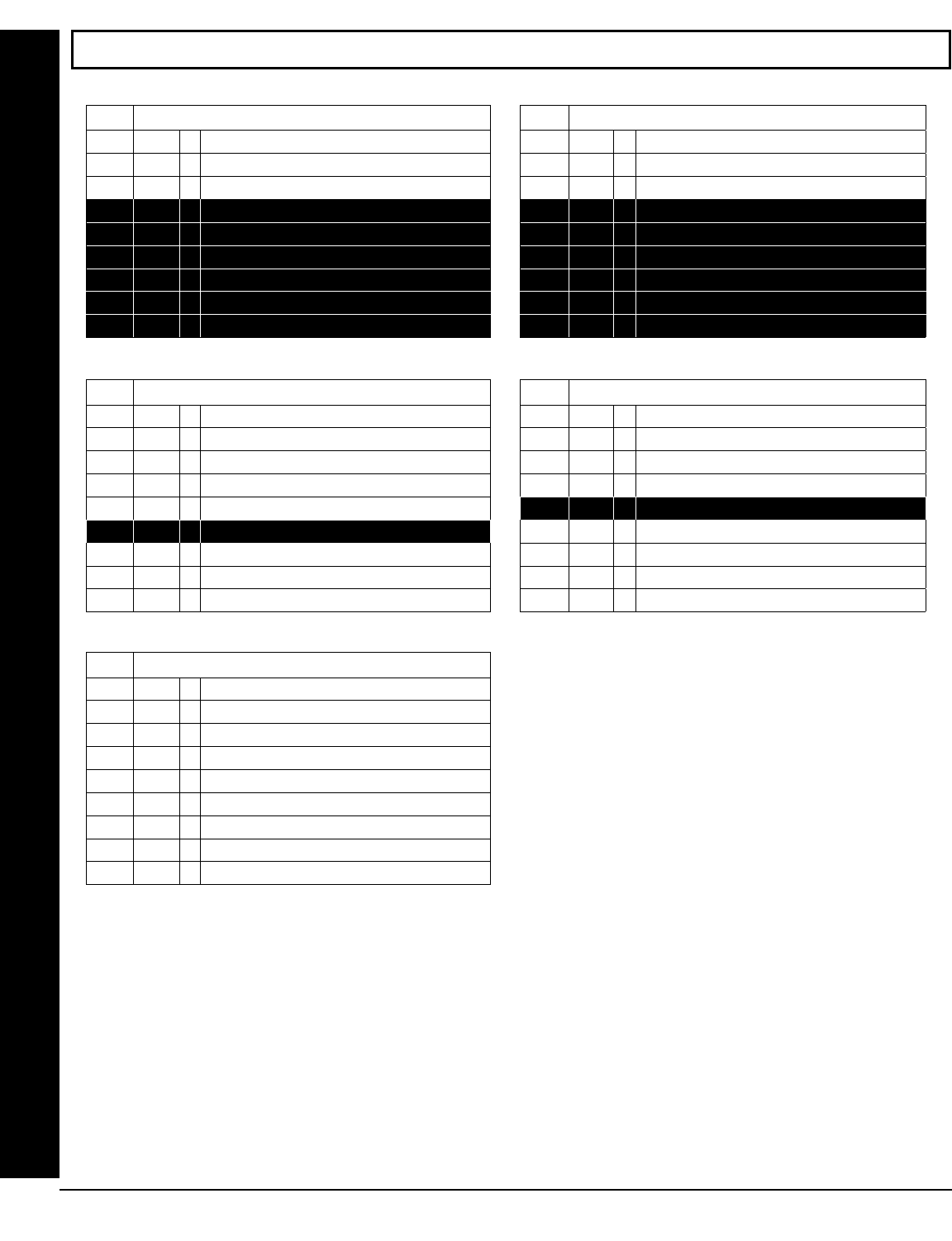
X GEM-P3200 Programming Instructions
L NAPCO Security Systems
Page 34
WI818G 10/05
SYSTEM OPTIONS (ADDRESS 2415-2419)
SYSTEM OPTIONS
2417
System Options
2418
System Options
Default
Option
Default
Option
OFF
1
Opening Report only after Alarm Report
OFF
1
Auto Bell Test on Arming
OFF
2
Closing Report only on Cond. Closing (Auto-Byp.)
ON
2
Auto Reset after Burg. Output Timeout
OFF
3
Include Sel./Grp. Bypass in Cond. Closing Status
OFF
3
Suppress “Bypass” Icon when Armed
OFF
4
Status Report (Auto-Byp. Zones on Clos.)
OFF
4
RESERVED
OFF
5
RESERVED
OFF
5
Access Control (Panel) on Aux. Output
OFF
6
Lug E4 Armed Away Only
OFF
6
Enable Burg. Output Warning on Entry
OFF
7
Disable Auto-Unbypass on Disarming
OFF
7
Enable Manager’s Mode Outside Overview
OFF
8
Enable All-Zone-in-Trouble Bypass
OFF
8
Start Exit Delay after Ringback
2419
System Options
Default
Option
OFF
1
Interior 1 Normally Bypassed*
OFF
2
Enable Exit-Delay Restart
OFF
3
Reset Day Zone with Arm/Disarm Only
OFF
4
Enable Local Alarm on First Zone “AND” Trip
OFF
5
Disable Keypad Function-Mode Download
OFF
6
Disable Callback Download
OFF
7
Disable Answering-Machine Download
OFF
8
Disable Auto-Reset on Day Zone
*Do not use on systems with "K Series " keypads.
SYSTEM OPTIONS:
1. Select the desired option entering the option
number (1-8) for each digit.
2. Enter corresponding option number in address
location.
NOTE: Dark shaded data value box shows option not
available. Press
U or D to save.
2415
System Options - Disable Fire Reset
2416
System Options - Enable Day Zone Watch
Default
Option
Default
Option
OFF
1
Disable Fire Reset (Area 1)
OFF
1
Enable Day Zone Watch (Area 1)
OFF
2
Disable Fire Reset (Area 2)
OFF
2
Enable Day Zone Watch (Area 2)
OFF
3
RESERVED
OFF
3
RESERVED
OFF
4
RESERVED
OFF
4
RESERVED
OFF
5
RESERVED
OFF
5
RESERVED
OFF
6
RESERVED
OFF
6
RESERVED
OFF
7
RESERVED
OFF
7
RESERVED
OFF
8
RESERVED
OFF
8
RESERVED


















