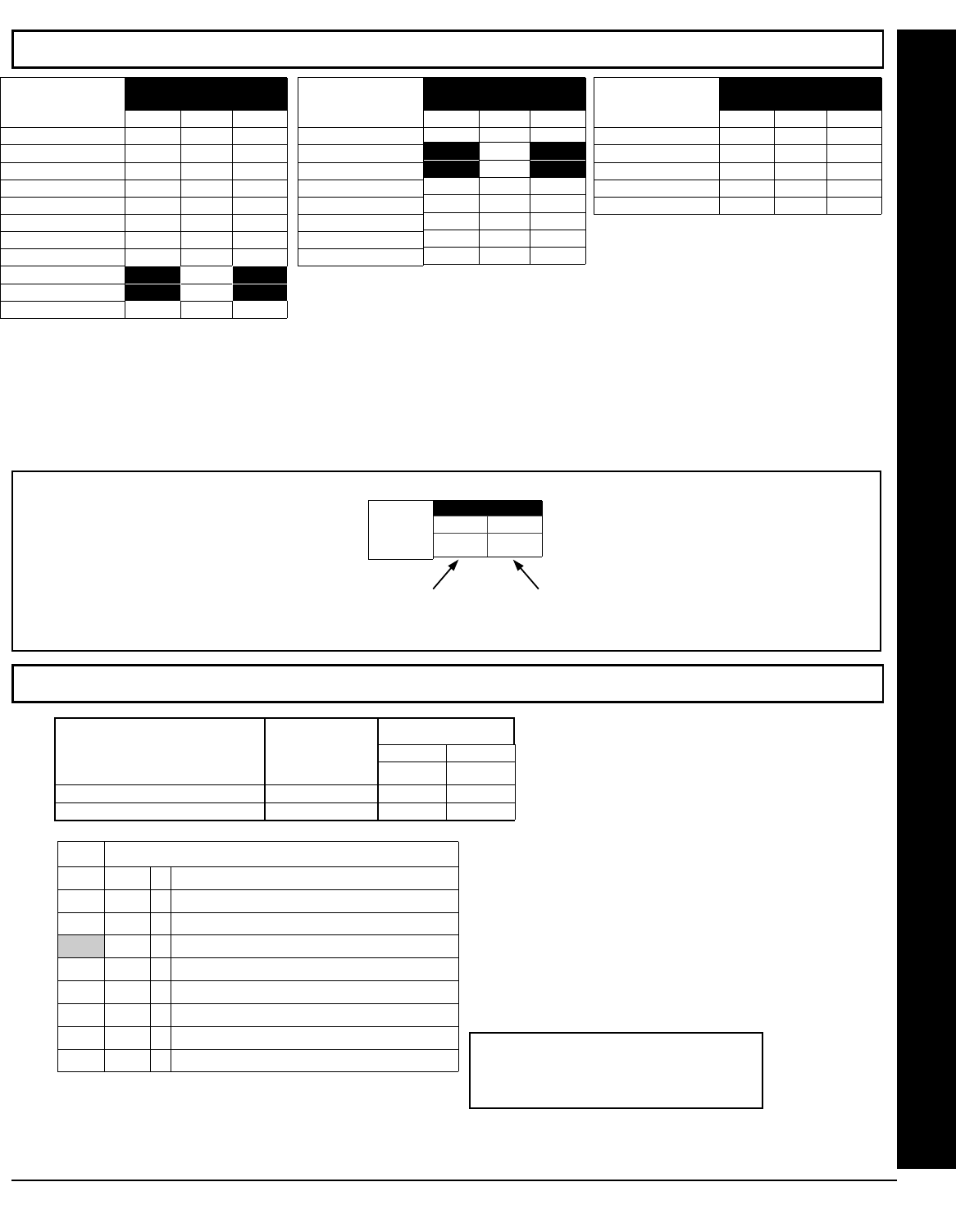
L NAPCO Security Systems
X GEM-P3200 Programming Instructions
Page 25
WI818G 10/05
CS SYSTEM REPORTING CODES:
1. Enter in corresponding address location
(left and right digits).
NOTE: Left digit is the first digit and right
digit is the second digit in a two digit CS
receiver format.
2. Valid entries are: 1-9, 0 and B-F.
NOTE: A is not permitted.
3. To disable a code leave boxes blank (•).
NOTE: Dark shaded data value box
shows option not available.
4. Pre ss
U or D to save.
LEFT ADDR RIGHT
0870
0871
0872
0873
0874
0875
0876
0877
blank (•) 0878 blank (•)
blank (•) 0879 blank (•)
0880
ADDRESS
0870-0880
SYSTEM REPORTING
CODES
Test Timer
Alarm Supervisory
Bus Failure
Memory Failure
Low Battery
AC Failure
EZM Tamper
Sensor Watch
RESERVED
RESERVED
Telco Line Failure
CS REPORTING CODES (ADDRESS 0870-0904)
[Default = blank (•) blank (•) from address 0870-0904]
LEFT ADDR RIGHT
0890
0891
0892
0893
0894
0895
0896
0897
ADDRESS
0890-0897
SYSTEM REPORTING
CODES
Digital Dialer Test
RESERVED
RESERVED
Service Message
Program Change
RF Receiver Trouble
RF Tamper
RF Trouble
LEFT ADDR RIGHT
0900
0901
0902
0903
0904
ADDRESS
0900-0904
KEYPAD REPORTING
CODES
Ambush
Panic
Fire
Auxiliary
Tamper
CAUTION: For all 2-Digit Reporting Formats (see CS Receiver Format Options), use the following:
Example: The 2-digit reporting code as shown is “21”.
LEFT RIGHT
1 2
ADDRESS Loc.
Reporting
Code
2nd Digit of Reporting Code 1st Digit of Reporting Code
CS AREA & SYSTEM REPORTING OPTIONS (ADDRESS 1024-1027)
* NOTE: If neither TouchTone Dialing nor
TouchTone w/Rotary Backup is selected, then
system defaults automatically to Rotary Dialing.
Leave blank (•) to select Rotary Dialing.
CS REPORTING CODES & CS REPORTING OPTIONS
1027
Default
Option
OFF
1
Backup Report on Telco 2
OFF
2
Touch-tone Dialing Only *
ON
3
Touch-tone Dialing w/Rotary Backup *
OFF
4
Transmit “402” Opening/Closing Code
OFF
5
Cancel Next Test Timer on any Report
OFF
6
Disable Wait for Silence
OFF
7
Disable Wait for Handshake
OFF
8
Handshake for Local Telemetry
CS System Report Options
CS AREA & SYSTEM REPORTING OPTIONS:
1. Select the desired option entering the
option number (1-8) for each digit.
2. Enter corresponding option number in
address location.
NOTE: Dark shaded data value box shows op-
tion not available.
3. Press U or D to save.
AREAS 1 2
CS Area Reporting Options ADDRESS A1 A2
1 2
DISABLE OPENING REPORTS
1024
DISABLE CLOSING REPORTS
1025


















