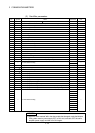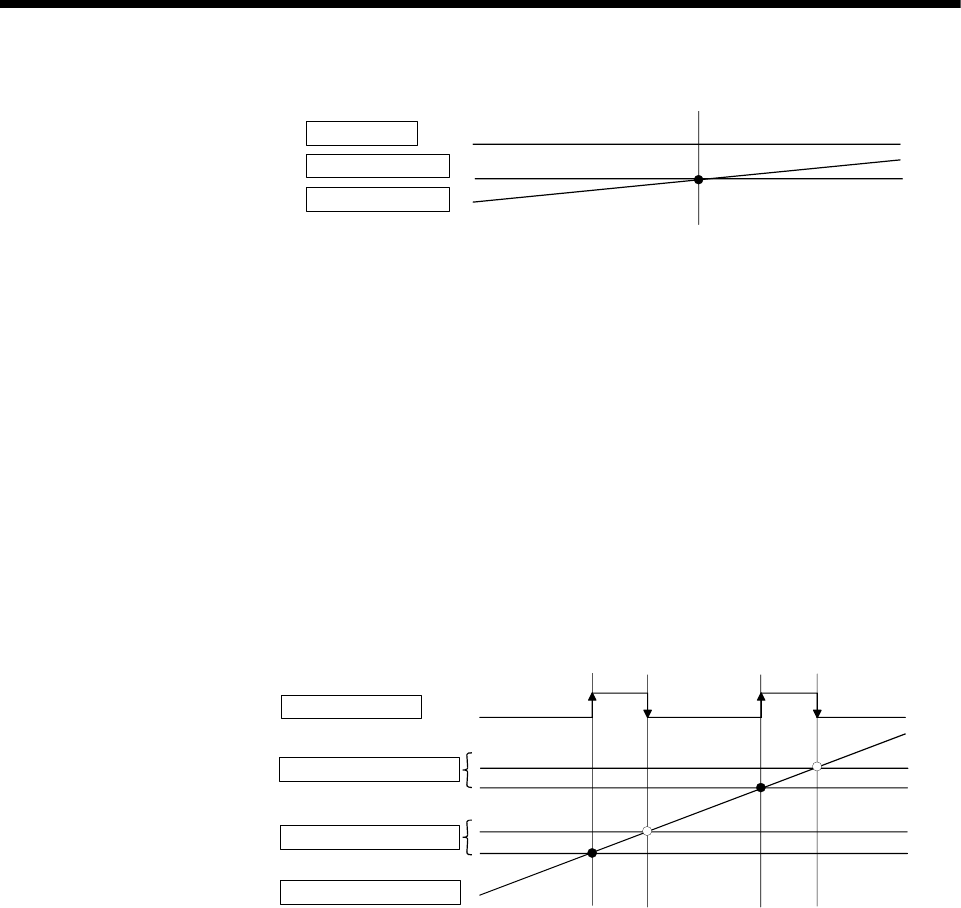
4 - 2
4 AUXILIARY AND APPLIED FUNCTIONS
3) (ON Value) = (OFF Value)
Output device
ON region setting
Watch data value
ON Value OFF Value
OFF in whole region
(b) The limit switch outputs are controlled based on the each watch data during
the PCPU ready status (SM500: ON) by the PLC ready flag (M2000) from
OFF to ON.
When the PCPU ready flag (SM500) turns OFF by turning the PLC ready flag
(M2000) from ON to OFF, all points turn OFF. When (ON Value) and (OFF
Value) are specified with word devices, the word device contents are input to
the internal area when the PLC ready flag (M2000) turns from OFF to ON.
After that, the word device contents are input per motion operation cycle, and
limit switch outputs are controlled.
(c) Multiple outputs (Up to 32 points) can be also set to one watch data. In each
setting, the output device may be the same.
If multiple ON region settings have been made to the same output device, the
logical add of the output results in the regions is output.
ON region setting No.1
Output device
Watch data value
OFF
OFF Value
ON Value
ON
OFF
ON region setting No.2
OFF Value
ON Value
ON
(2) Output enable/disable bit can be set and executed enable/disable of the limit
switch outputs point-by-point.
Limit switch output control is executed when the output enable/disable bit is ON,
and the output is OFF when it is OFF.
If there is no setting, the outputs are always enabled.
(3) Forced output bit can be set and turned the forcibly output of the limit switch
outputs point-by-point ON.
The output is ON when the forced output bit is ON. Priority is given to control of
this setting over off (disable) of the "output enable/disable bit".
If there is no setting, no forced outputs are not always made.