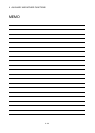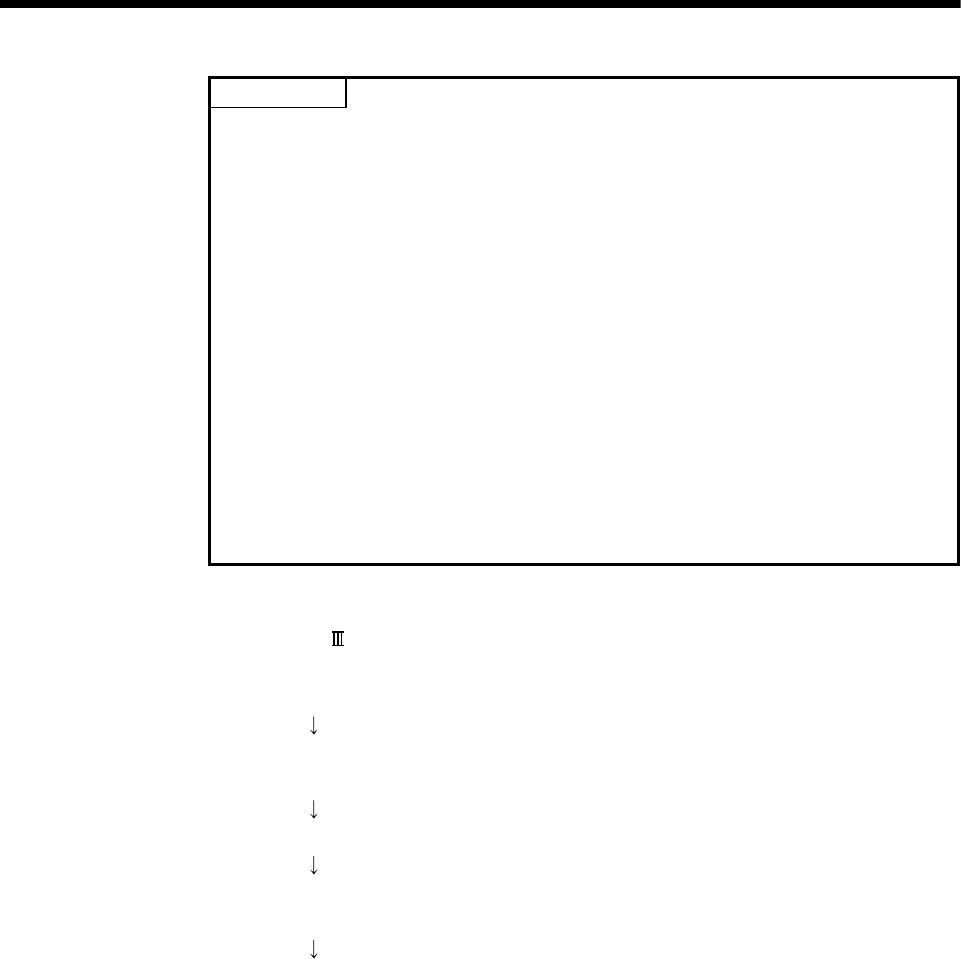
4 - 37
4 AUXILIARY AND APPLIED FUNCTIONS
POINT
(1) After completion of SSCNET communication disconnect processing, be sure to
check the LED display of the servo amplifier for "AA" before turning OFF its
the power supply.
(2) When a "1 to 32 : Disconnect command" and/or "-10 : Connect command"
are set to the "Connect/disconnect command device (SD803)", the status of
the SD508 changes to the "-1: Connect/disconnect waiting" state. In order to
complete connect/disconnect processing, "-2 : Connect/disconnect execute
command" must be set to SD803 to execute the prior connect/disconnect
command.
(3) When "1 to 32 : Disconnect command" is set to axis not disconnect, the
connect/disconnect status device (SD508) returns "0" without entering the
status of "-1 : Connect/disconnect execute waiting".
(4) Operation failure may occur in some axes if the power supply of servo
amplifiers connected after them on the SSCNET system is turned OFF. Be
sure to use the disconnect function before turning OFF the power supply of
any servo amplifiers connected after an amplifier whose power remains on.
(3) Procedure for connect/disconnect function to exchange the servo amplifier or
SSCNET
cable is shown below.
(a) Operation procedure to disconnect
1) Set the axis No. to disconnect in SD803. (Setting value: 1 to 32)
2) Check that "-1: Disconnect execute waiting" is set in SD508.
(Disconnect execute waiting)
3) Set "-2: Disconnect execute command" in SD803.
4) Check that "0: Disconnect command accept waiting" is set in SD508.
(Completion of disconnection)
5) Turn OFF the power supply of servo amplifier after checking its LED
display for "AA" and then disconnect.