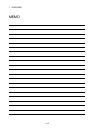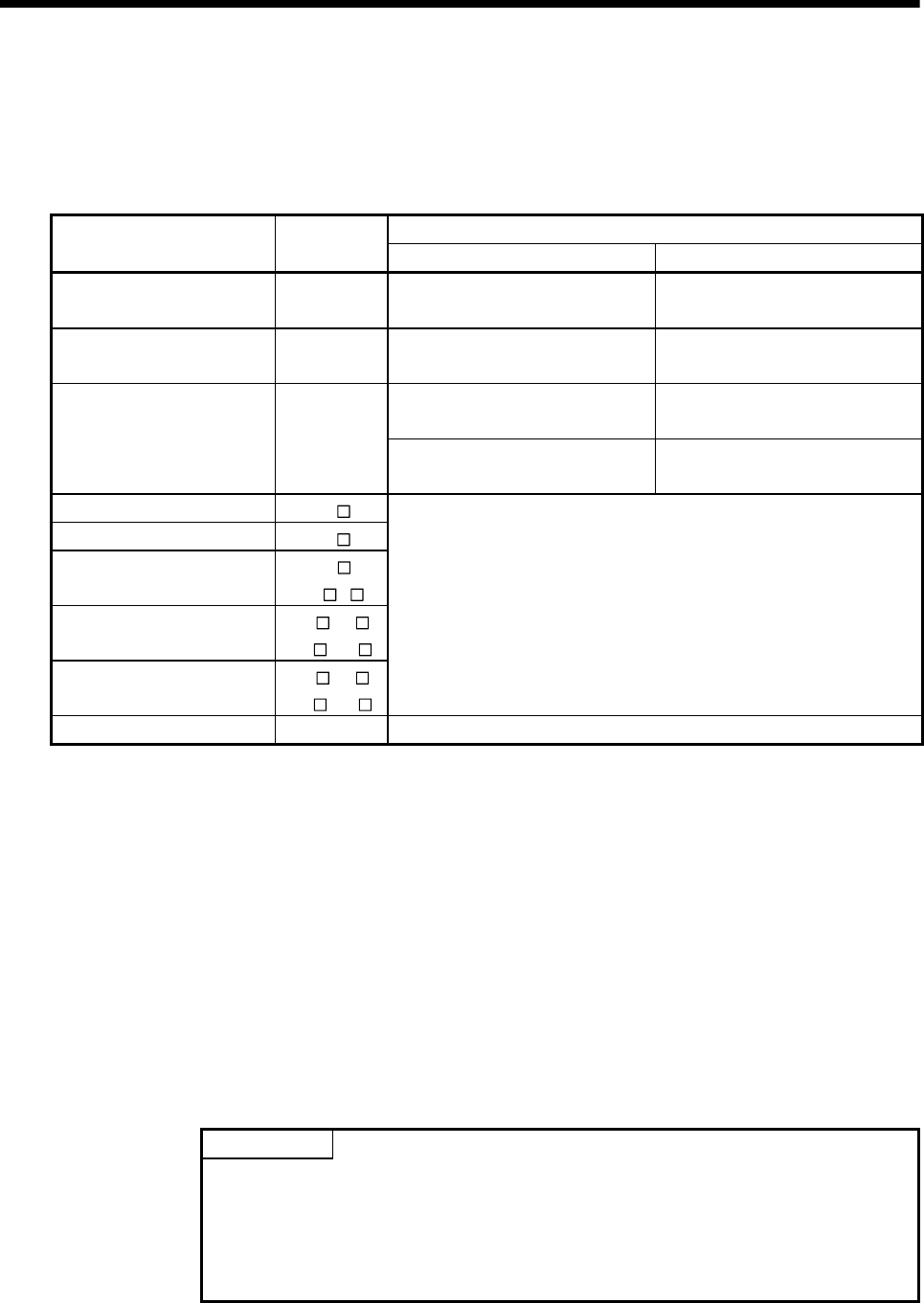
2 - 4
2 MULTIPLE CPU SYSTEM
2.1.4 Modules subject to installation restrictions
(1) Modules subject to install restrictions for the Motion CPU are sown below. Use
within the restrictions listed below.
Maximum installable modules per CPU
Description Model name
Q173DCPU Q172DCPU
Servo external signals
interface module
Q172DLX 4 modules 1 module
Serial absolute synchronous
interface module
Q172DEX
(Note-2)
6 modules 4 modules
4 modules
(Note-2)
(Incremental serial encoder use)
3 modules
(Note-2)
(Incremental serial encoder use)
Manual pulse generator
interface module
Q173DPX
(Note-1)
1 module
(Manual pulse generator only use)
1 module
(Manual pulse generator only use)
Input module QX
Output module QY
Input/output
composite module
QH
QX Y
Analogue input module Q6 AD
Q6 AD-
Analogue output module Q6 DA
Q6
DA-
Total 256 points
Interrupt module QI60 1 module
(Note-1) : When the Manual pulse generator and the serial encoder are used at the same time with the SV22, the
Q173DPX installed in the slot of the smallest number is used for manual pulse generator input.
(Note-2) : SV22 only.
(2) A total of eight base units including one main base unit and seven extension base
units can be used. However, the usable slots (number of modules) are limited to
64 per system including empty slots. If a module is installed in slot 65 or
subsequent slot, an error (SP. UNIT LAY ERROR) will occur. Make sure all
modules are installed in slots 1 to 64. (Even when the total number of slots
provided by the main base unit and extension base units exceeds 65 (such as
when six 12-slot base units are used), an error does not occur as long as the
modules are installed within slots 1 to 64.)
POINT
(1) Q172DLX/Q172DEX/Q173DPX cannot be installed in CPU slot and I/O slot 0
to 2 of the main base unit. Wrong installation might damage the main base
unit.
(2) Q172DEX can be installed in the main base unit only. It cannot be used in the
extension base unit.