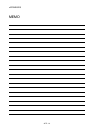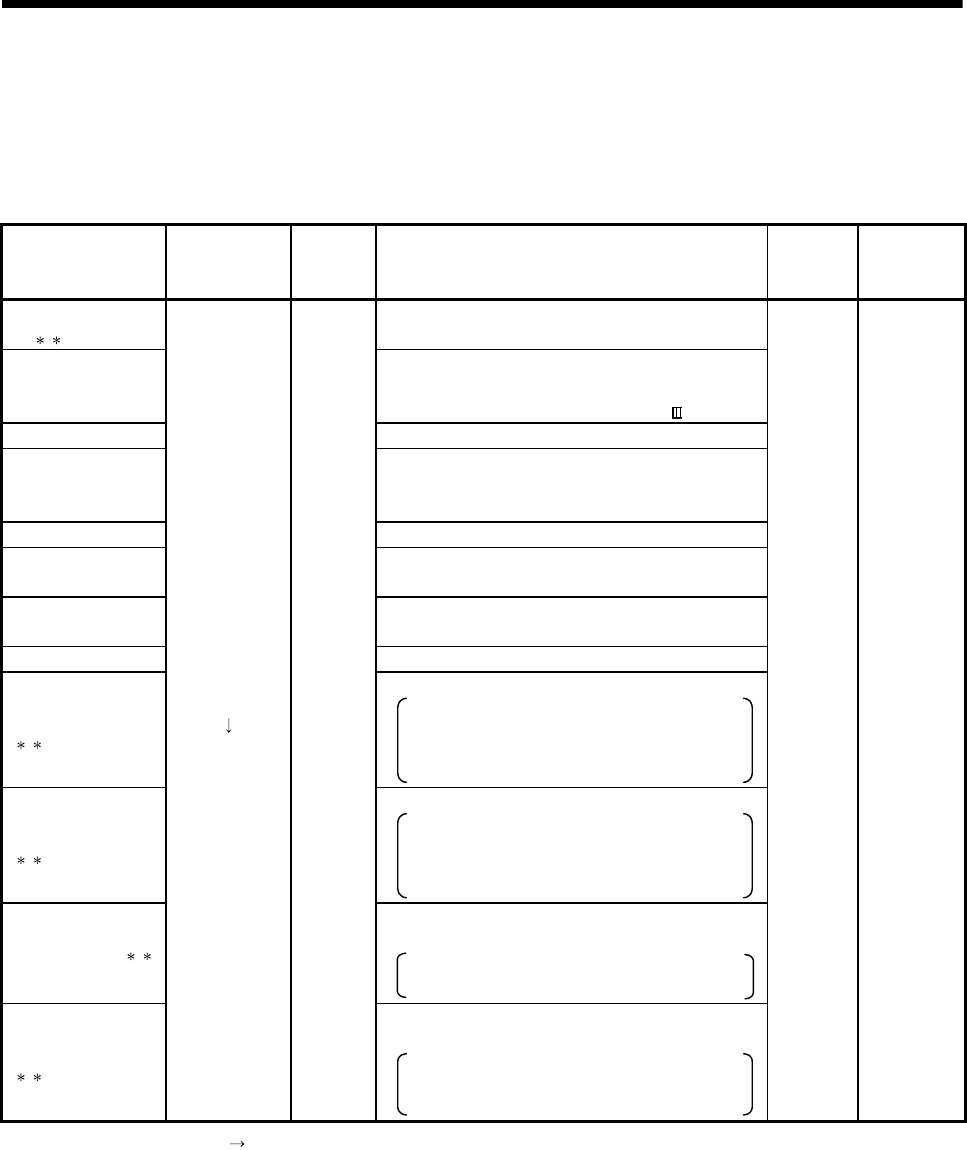
APP - 13
A
PPENDICES
APPENDIX 2 System Setting Errors
Motion CPUs generate a system configuration error under the following conditions.
Table 2.1 System Setting Errors
Error name
7-segment LED
(Note-1)
Error code
(Note-2)
Error cause
Check
timing
Operation at
error
occurrence
LAY ERROR
(SL
)
• The slot set in system settings is vacant or a different
module is installed.
AXIS No. MULTIDEF
• The axis No. setting overlaps in the system settings.
• The axis No. (function select switch) setting of servo
amplifier overlaps in the same SSCNET
system.
AMP No. SETTING • Not a single axis is set in system settings.
SYS.SET DATA ERR
• System setting data is not written.
• System setting data is written without relative check.
Or it is written at the state of error occurrence.
AXIS No. ERROR • System setting data is not written.
I/O POINTS OVER
• The number of actual I/O points set in system
settings exceeds 256.
ROM ERROR1
• Type of the operating system software of data written
to ROM is different.
ROM ERROR2 • Data is not written to ROM.
ROM ERROR3
(
)
• Data size of ROM is abnormal.
• Execute the ROM writing again.
• Check the adjustment for the version of Motion
CPU, MT Developer and operating system
software.
ROM ERROR4
(
)
• Data of ROM is abnormal.
• Execute the ROM writing again.
• Check the adjustment for the version of Motion
CPU, MT Developer and operating system
software.
CAN'T USE SL ( )
• The motion modules that cannot be used are
installed.
• Use the Motion modules (Q172DLX, Q173DPX,
Q172DEX).
UNIT SET ERR
(
)
"AL" flashes
3- times
"L01" display
10014
(Note-3)
• The system setting data that set the motion modules
that cannot be used are written.
• Use the MT Developer of version corresponding
to the Motion modules (Q172DLX, Q173DPX,
Q172DEX).
Power
supply ON/
Reset
Cannot be
started.
(Motion CPU
system
setting error)
(Note-1) : "" AL" flashes 3-times "L01" display"" (Repetition) Error code is not displayed.
(Note-2) : Error code stored in self-diagnostic error (SD0)
(Note-3) : When the error code 10014 occurs, the system setting error flag (M2041) turns ON and the error name is displayed on the error
list monitor of MT Developer.