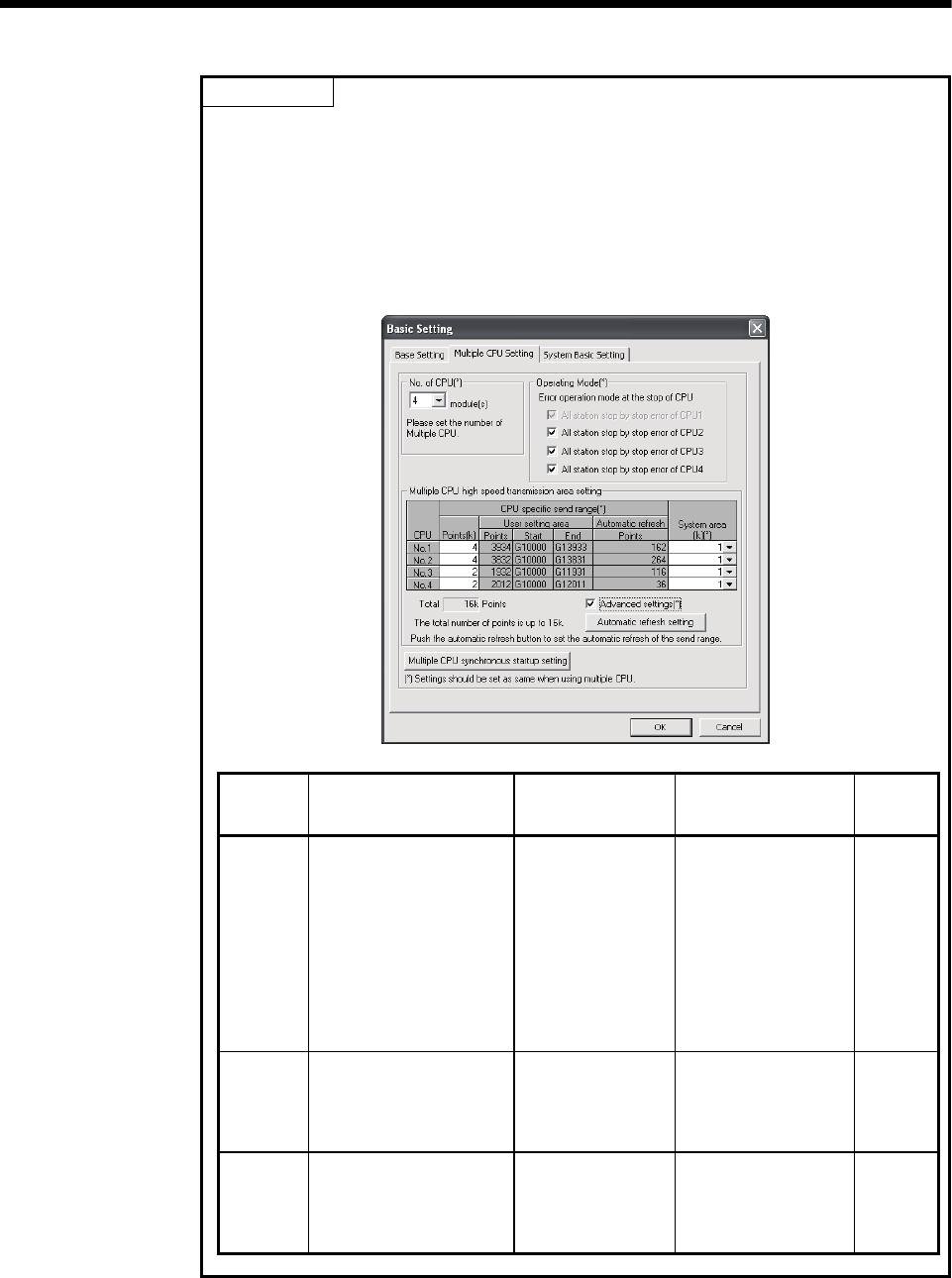
2 - 20
2 MULTIPLE CPU SYSTEM
POINT
Selecting "Advanced setting" enables the ability to change the number of points
from 1k to 2k in the system area used for Motion dedicated PLC instructions.
Changing the number of points in the system area to 2k increases the number of
Motion dedicated PLC instructions that can be executed concurrently in a scan.
The screen where "Advanced setting" is selected is shown below.
Refer to the "Q173DCPU/Q172DCPU Motion controller (SV13/SV22) Programming
Manual (Motion SFC) " for the Motion dedicated PLC instruction.
Item Setting description
Setting/display value
(Points: Word in units)
Restriction
Data size
consistency
check
CPU specific
send range
Set the number of points of data
that each CPU module sends.
Range: 0 to 14k [points]
Unit: 1k [points]
• Set the total of all CPUs to
be the following points or
lower.
When constituted with two
CPUs: 14k [points]
When constituted with
three CPUs: 13k [points]
When constituted with four
CPUs: 12k [points]
Provided
System area
Set the number of points for a
system area to be assigned for
each CPU module.
(Default value of system area
size is 1k [point].)
Range: 1k/2k [points] — Provided
Total
Display the total of number of
points of the self CPU send area
and the system area that are
assigned to the each CPU
module.
Range: 1 to 16k [points]
Unit: 1k [points]
Set the total of all CPUs to
16.0k points or lower.
—


















