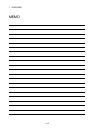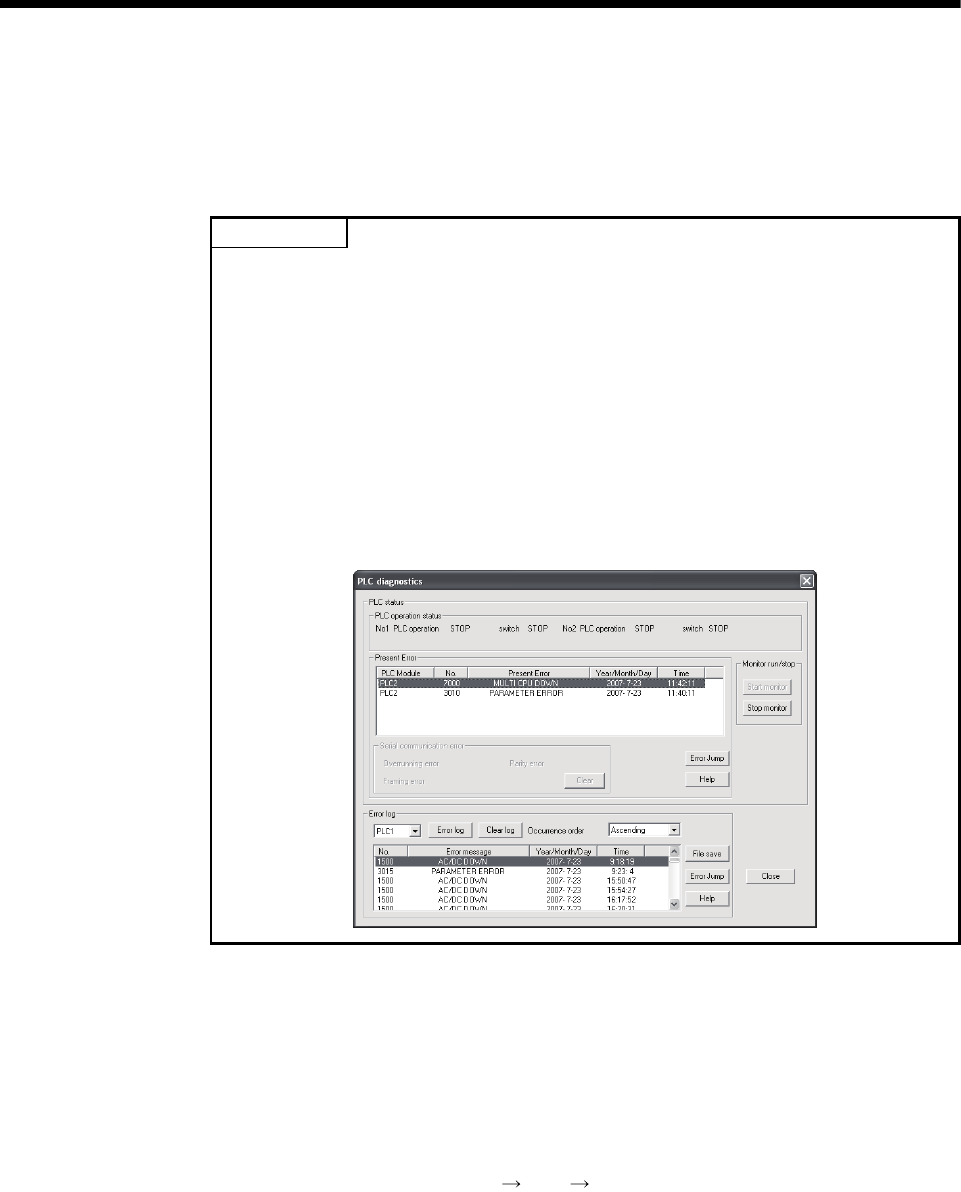
2 - 7
2 MULTIPLE CPU SYSTEM
(b) When a stop error occurs in the CPU module for which " All station stop by
stop error of CPU 'n' " has not been set, a "MULTI EXE. ERROR (error
code: 7010)" error occurs in all other CPUs but operations will continue.
POINT
(Note-1) : When a stop error occurs, a "MULTI CPU DOWN (error code : 7000)"
stop error will occur at the CPU on which the error was detected.
Depending on the timing of error detection, a "MULTI CPU DOWN" error
may be detected in a CPU of "MULTI CPU DOWN" status, not the first
CPU on which a stop error occurs.
Because of this, CPU No. different from the one of initial error CPU may
be stored in the error data's common information category.
To restore the system, remove the error cause on the CPU that is
stopped by an error other than "MULTI CPU DOWN".
In the screen below, the cause of the CPU No.2 error that did not cause
the "MULTI CPU DOWN" error is to be removed.
(c) Observe the following procedures to restore the system.
1) Confirm the error-detected CPU No. and error cause with the PLC
diagnostics on GX Developer.
2) If the error code occurred in Motion CPU 10000 to 10999, confirm the
error cause with Motion CPU error batch monitor of MT Developer.
3) Remove the error cause.
4) Either reset the PLC CPU No.1 or restart the power to the Multiple CPU
system (power ON
OFF ON).
All CPUs on the entire Multiple CPU system will be reset and the system will
be restored when PLC CPU No.1 is reset or the power to the Multiple CPU
system is reapplied.