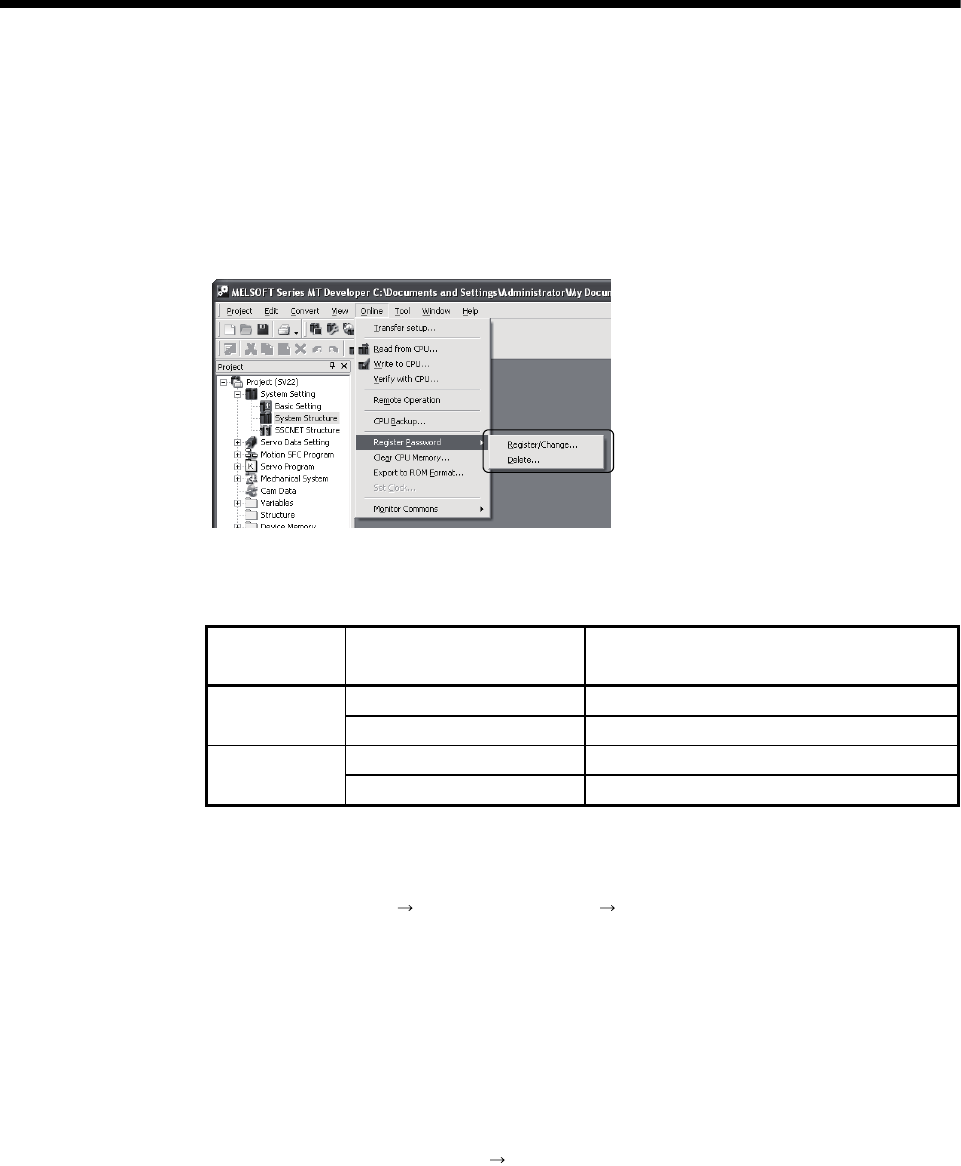
4 - 21
4 AUXILIARY AND APPLIED FUNCTIONS
4.5 Security Function
This function is used to protect the user data of Motion CPU by registering a password.
The illegal reading or writing of the user data are prevented by setting a password.
Registered password can be changed and deleted.
[Register/Change Password] or [Delete Password] screen is used to register/
change/delete a password. Select from a menu bar to display these screen.
The user data protected in this function are shown below.
"Write Protection" or "Read/Write Protection" can be set every user data.
Operating
system software
User data Protected contents
Motion SFC program Motion SFC programs (Control code, text)
SV13/SV22
Servo program Servo programs and program allocation
Mechanical system program Mechanical system programs
SV22
Cam data Cam data
4.5.1 Password registration/change
Select menu [Online] [Register Password] [Register/Change] to register/change a
password.
(1) Procedure for password registration
(a) Enter initial registration password in password column, and select
registration condition (Write Protection, Read/Write Protection). It leaves in
blank for the user data that does not register a password.
(b) Click on [Execute] button to register a password in the Motion CPU.
(c) Select menu [Project]
[Save] to save a password after registration in a
project.
Refer to Section 4.5.4 for password save.
(2) Procedure for password change
(a) Status of password registered in the Motion CPU are displayed.


















