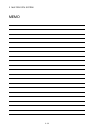2 - 30
2 MULTIPLE CPU SYSTEM
2.3.5 Multiple CPU synchronous startup
Multiple CPU synchronous startup function synchronizes the startups of CPU No.1 to
CPU No.4. (It takes about ten seconds to startup for Motion CPU.)
Since this function monitors the startup of each CPU module, when other CPU is
accessed by a user program, an interlock program which checks the CPU module
startup is unnecessary.
With the Multiple CPU synchronous startup function, the startup is synchronized with
the slowest CPU module to startup; therefore, the system startup may be slow.
POINT
Multiple CPU synchronous startup function is for accessing each CPU module in a
Multiple CPU system without needing an interlock.
This function is not for starting an operation simultaneously among CPU modules
after startup.
(1) Multiple CPU synchronous startup setting
To use the Multiple CPU synchronous startup function, check No.1 to No.4 of
target CPU in Multiple CPU settings in system setting of MT Developer. (Set it in
the Multiple CPU setting of PLC parameter setting of GX Developer for
QnUD(H)CPU.)
"Set Sync. startup setting of CPU
" is set for No.1 to 4 at default.
Set the same Multiple CPU synchronous startup for all CPUs that constitute the
Multiple CPU system.
The self-diagnosis error "PARAMETER ERROR (error code: 3015)" will occur if
all CPU modules that constitute the Multiple CPU system do not have the same
setting.
When this function is not used (each CPU startup without synchronization),
startup of each CPU module can be confirmed by using special relays SM220 to
SM223 (CPU No.1 to 4 READY complete flag).