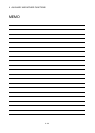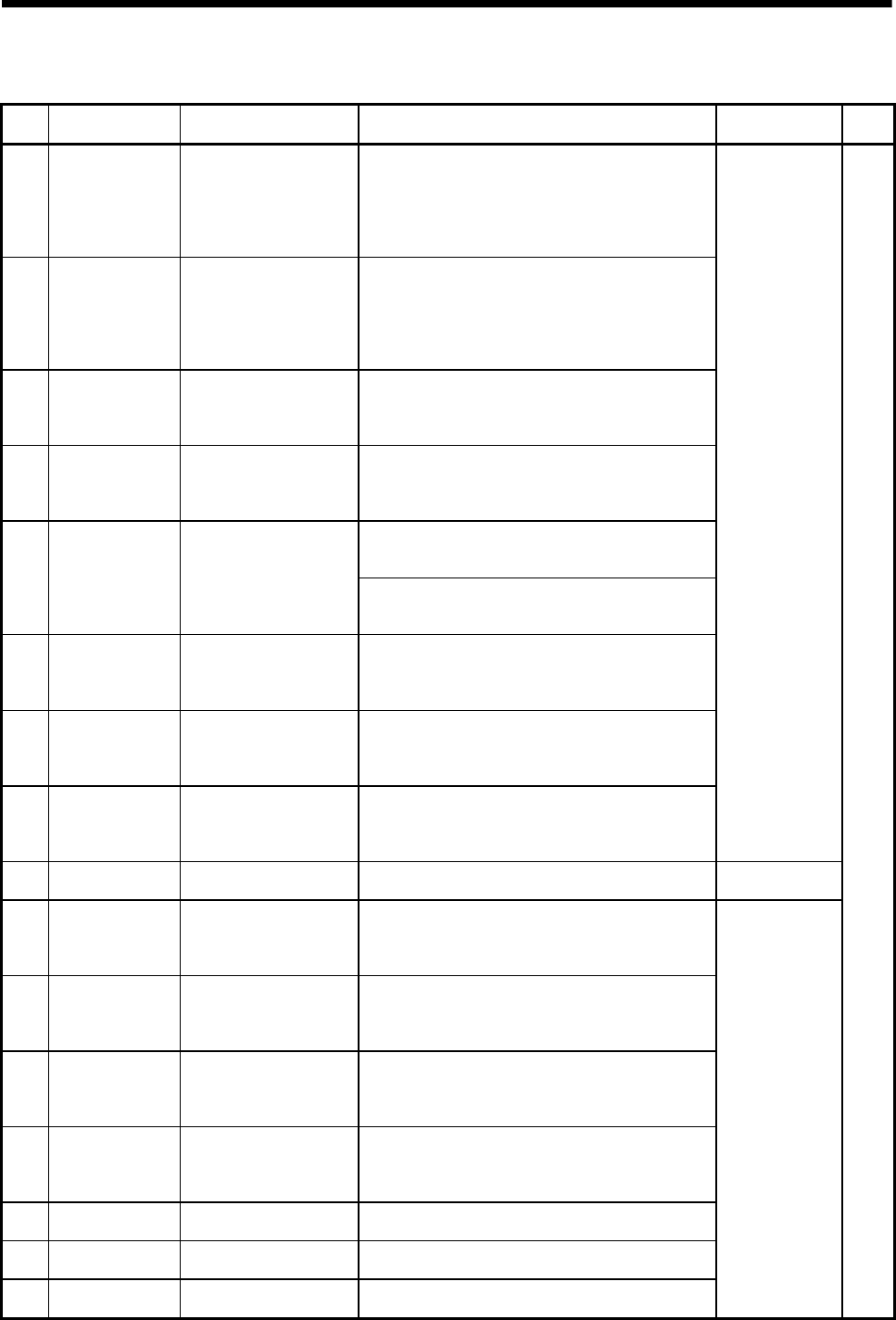
APP - 2
A
PPENDICES
Table 1.1 Special relay list
No. Name Meaning Details
Set by
(When set)
Remark
SM0 Diagnostic error
OFF : No error
ON : Error
• Turn ON if an error occurs as a result of diagnosis.
• Remains ON even if the condition is restored to normal
thereafter.
• Turn ON by ON to OFF of the Motion error detection flag
(M2039) for except the stop error after confirming the error
content.
SM1 Self-diagnostic error
OFF : No self-diagnostic error
ON : Self-diagnostic error
• Turn ON if an error occurs as a result of self-diagnosis.
• Remains ON even if the condition is restored to normal
thereafter.
• Turn ON by ON to OFF of the Motion error detection flag
(M2039) for except the stop error after confirming the error
content.
SM51 Battery low latch
OFF : Normal
ON : Battery low
• Turn ON if the voltage of external battery reduces to less than
2.5[V].
• Remains ON even if the condition is restored to normal
thereafter.
SM52 Battery low
OFF : Normal
ON : Battery low
• Turn on when the voltage of the external battery reduces to
less than 2.5[V].
• Turn OFF when the voltage of external battery returns to
normal.
• Turn ON if an instantaneous power failure of within 20[ms]
occurs during use of the AC power supply module.
Reset when the power supply is switched OFF, then ON.
SM53
AC/DC DOWN
detection
OFF : AC/DC DOWN
not detected
ON : AC/DC DOWN
detected
• Turn ON if an instantaneous power failure of within 10[ms]
occurs during use of the AC power supply module.
Reset when the power supply is switched OFF, then ON.
SM58
Battery low warning
latch
OFF : Normal
ON : Battery low
• Turn ON if the voltage of external battery reduces to less than
2.7[V].
• Remains ON even if the condition is restored to normal
thereafter.
SM59 Battery low warning
OFF : Normal
ON : Battery low
• Turn on when the voltage of the external battery reduces to
less than 2.7[V].
• Turn OFF when the voltage of external battery returns to
normal.
SM60 Fuse blown detection
OFF : Normal
ON : Module with blown fuse
• Turn ON if there is at least one output module whose fuse
has blown.
• Remains ON even if the condition is restored to normal
thereafter.
S (Occur an error)
SM211 Clock data error
OFF : No error
ON : Error
• Turn ON if an error occurs in clock data (SD210 to SD213)
value, and turn OFF if no error is detected.
S (Request)
SM220
(Note-1)
CPU No.1 READY
complete
OFF : CPU No.1 READY
incompletion
ON : CPU No.1 READY
completion
• Turn ON if CPU No. 1 which uses Multiple CPU high speed
bus can be operated between Multiple CPU.
SM221
(Note-1)
CPU No.2 READY
complete
OFF : CPU No.2 READY
incompletion
ON : CPU No.2 READY
completion
• Turn ON if CPU No. 2 which uses Multiple CPU high speed
bus can be operated between Multiple CPU.
SM222
(Note-1)
CPU No.3 READY
complete
OFF : CPU No.3 READY
incompletion
ON : CPU No.3 READY
completion
• Turn ON if CPU No. 3 which uses Multiple CPU high speed
bus can be operated between Multiple CPU.
SM223
(Note-1)
CPU No.4 READY
complete
OFF : CPU No.4 READY
incompletion
ON : CPU No.4 READY
completion
• Turn ON if CPU No. 4 which uses Multiple CPU high speed
bus can be operated between Multiple CPU.
SM240 No.1 CPU resetting
OFF : CPU No.1 reset cancel
ON : CPU No.1 resetting
• Goes OFF when reset of the CPU No.1 is cancelled.
SM241 No.2 CPU resetting
OFF : CPU No.2 reset cancel
ON : CPU No.2 resetting
• Goes OFF when reset of the CPU No.2 is cancelled.
SM242 No.3 CPU resetting
OFF : CPU No.3 reset cancel
ON : CPU No.3 resetting
• Goes OFF when reset of the CPU No.3 is cancelled.
S (Change status)