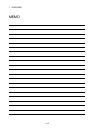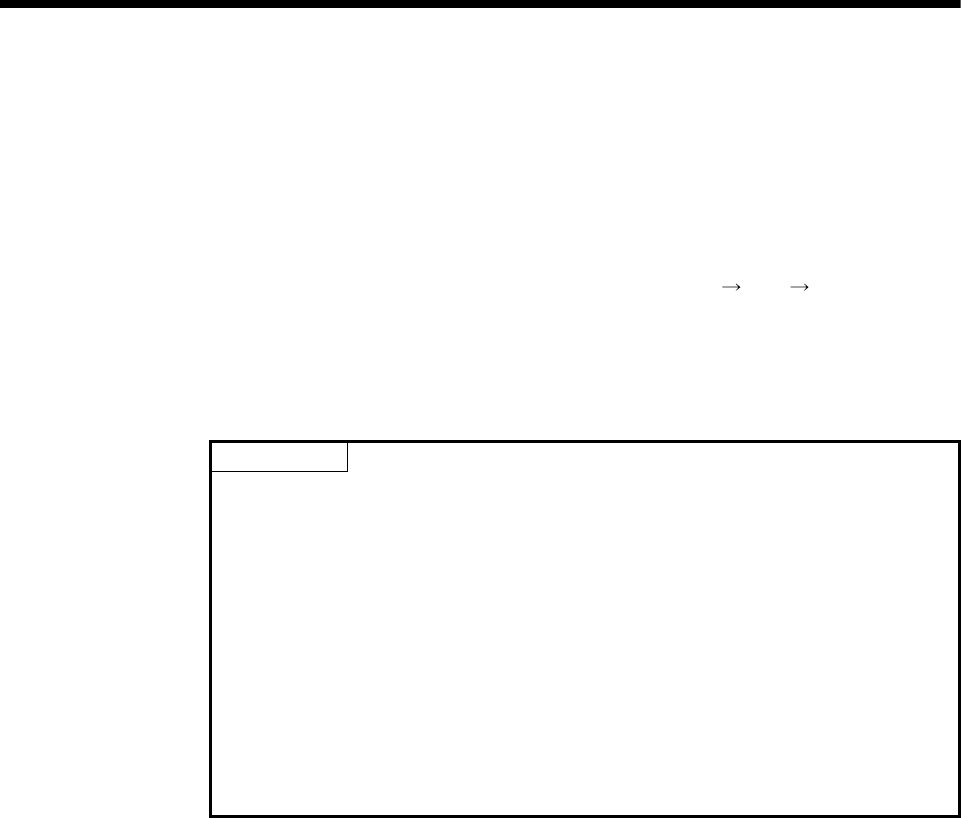
2 - 5
2 MULTIPLE CPU SYSTEM
2.1.5 How to reset the Multiple CPU system
The entire Multiple CPU system can be reset by resetting CPU No.1.
The CPU modules of No.2 to No.4, I/O modules and intelligent function modules will be
reset when PLC CPU No.1 is reset.
If a stop error occurs in any of the CPUs on the Multiple CPU system, either reset CPU
No.1 or restart the Multiple CPU system (power supply ON
OFF ON) for
recovery.
(Recovery is not allowed by resetting the error-stopped CPU modules other than CPU
No.1.)
POINT
(1) It is not possible to reset the CPU modules of No.2 to No.4 individually in the
Multiple CPU system.
If an attempt to reset any of those PLC CPU modules during operation of the
Multiple CPU system, a "MULTI CPU DOWN (error code: 7000)" error will
occur for the other CPUs, and the entire Multiple CPU system will be halted.
However, depending on the timing in which any of PLC CPU modules other
than No.1 has been reset, an error other than the "MULTI CPU DOWN" may
halt the other PLC CPUs/Motion CPUs.
(2) A "MULTI CPU DOWN (error code: 7000)" error will occur regardless of the
operation mode(All stop by stop error of CPU "n"/continue) set at the "Multiple
CPU setting" screen when any of PLC CPU modules of No.2 to No.4 is reset.
(Refer to Section 2.1.6.)