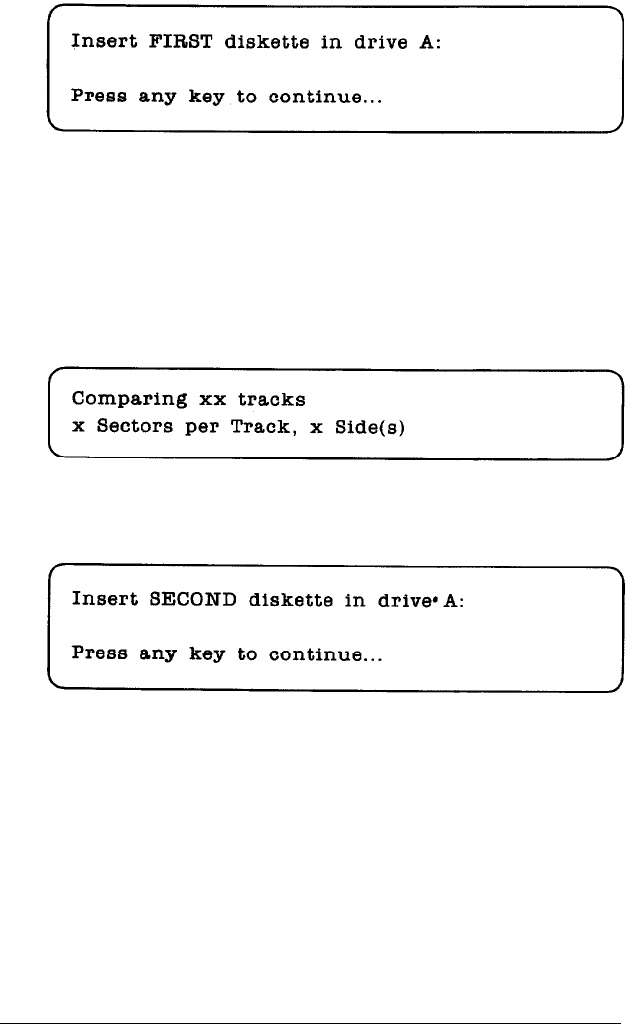
Remove the backup diskette from the drive, and put it in its
protective jacket. Set it aside for a moment, making sure that
you don’t mix it up with the second blank diskette. Put the
original “master” MS-DOS main system diskette back into the
floppy disk drive, then press the SPACEBAR key. As with the
DISKCOPY command, your computer will read the entire
contents of the diskette into system memory, and will display:
When the computer is finished reading, the drive will turn off,
and the following message will appear:
Remove
the
master
MS-DOS diskette from the floppy disk
drive, and put it in its protective envelope. Take out the
backup copy diskette, insert it into the disk drive, and press the
SPACEBAR key.
The computer
will read the contents of the backup diskette,
and compare them with the copy of the master diskette that it
has stored in memory. If the information on the two diskettes
is identical, the computer will respond:
Using
MS-DOS With Your Computer 4-15


















