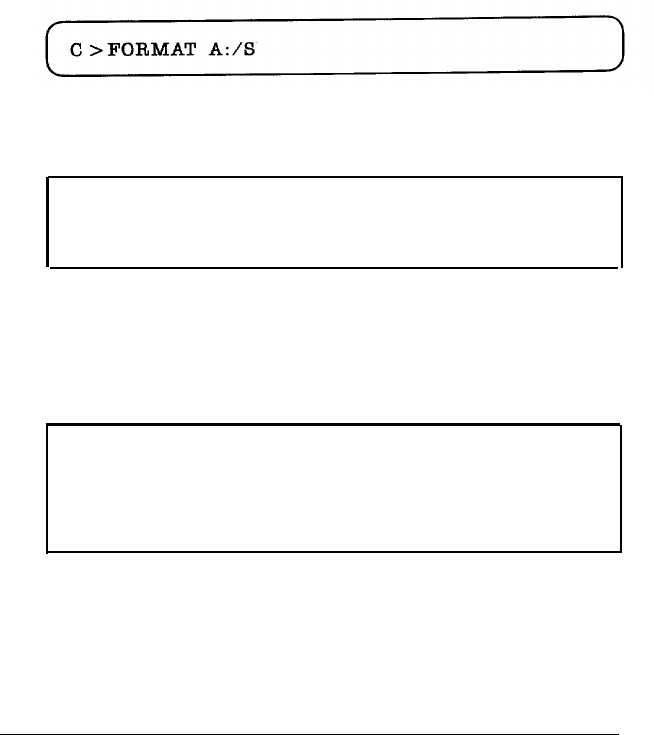
You normally boot the system up from the MS-DOS main
system diskette. The DISKCOPY command copied these files
when you created the backup copy of the master diskette.
Sometimes, though, you may want to create a “boot disk” that
doesn’t have all of the external DOS commands on it. For
instance, you may want to make an “autoboot” copy of an
application software diskette.
To format a new diskette while placing the active MS-DOS
routines in the system area, enter the following command at
the system prompt:
The computer will load the FORMAT command file into
system memory, then respond:
Insert, new diskette for drive A:
and press ENTER when ready
Insert a new, blank diskette and press the enter key to start the
formatting process. After the new diskette is formatted the
active
MS-DOS
routines
will be copied
into its system area.
When the copying is finished the computer will display:
Format complete
Volume label (11 characters, ENTER for none)?
And the following screen will be appeared if you press ENTER.
(If you want to have a volume label, type the characters and
enter.)
Using Floppy Disks
5-9


















